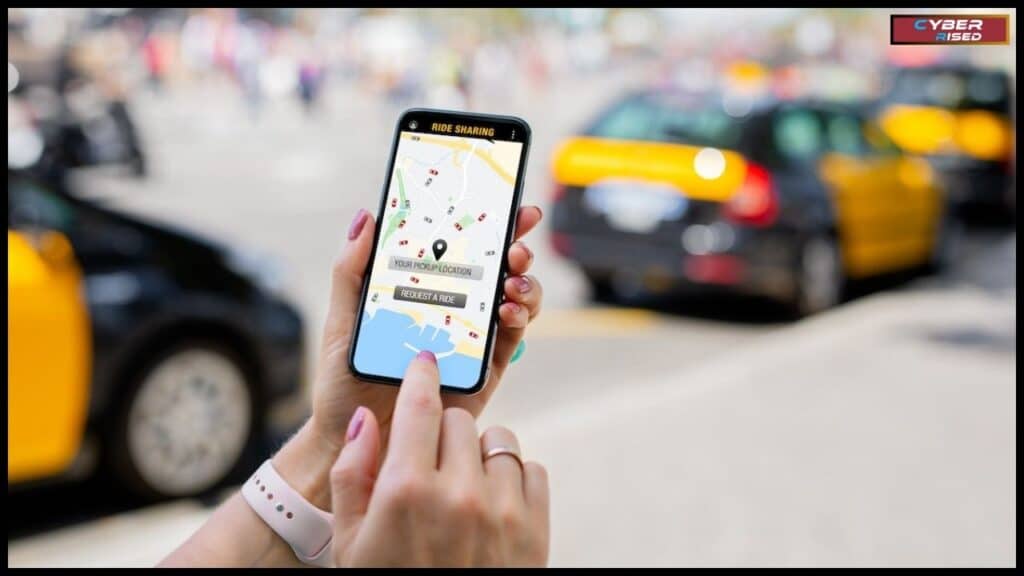Life is unpredictable, and sometimes your plans change unexpectedly. Whether you’ve booked a Lyft ride for a quick errand, a business meeting, or a night out, knowing how to cancel a Lyft ride is crucial for avoiding unnecessary fees and ensuring a smooth experience. Lyft offers a straightforward process for canceling both scheduled rides and unscheduled rides, but understanding the details can save you time and money.
Canceling a ride isn’t just about tapping a button it involves understanding Lyft’s cancellation window, grace period, and potential cancellation fees. Each of these elements affects whether or not you’ll be charged for canceling. By familiarizing yourself with Lyft’s ride cancellation policy, you can make informed decisions and avoid surprises when your plans shift.
Additionally, Lyft’s policies are designed to balance fairness for both riders and drivers. Whether you need to cancel due to a change in plans or adjust your pickup location, learning the proper steps ensures a hassle-free process. This guide will walk you through everything you need to know about canceling a ride, including handling no-show fees, modifying rides, and disputing charges when necessary.
Why Riders Cancel Lyft Rides
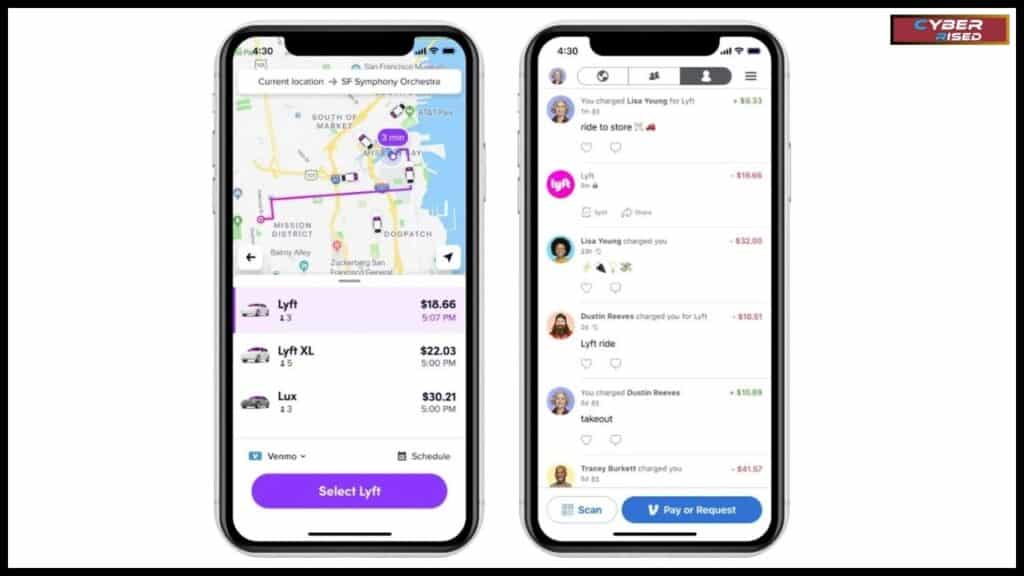
Life is unpredictable, and there are many reasons why you might need to cancel a ride. Whether it’s a last-minute change in plans, realizing you’ve entered the wrong address, or finding a quicker alternative, cancellations are a common occurrence for Lyft users.
Another key reason involves delays in driver arrivals. If the estimated wait time exceeds your expectations, canceling might seem like the best option. Riders also cancel due to changes in group size, needing a larger vehicle, or discovering a scheduling conflict.
However, while canceling may seem simple, doing so at the wrong time or in the wrong way could result in cancellation fees or other penalties. Knowing Lyft’s rules ensures you can cancel rides without unnecessary costs.
Lyft’s Cancellation Window Explained
The cancellation window is the period during which riders can cancel a ride without being charged a fee. Lyft typically offers a grace period ranging from 2 to 5 minutes after booking. This allows users to make quick changes without financial consequences.
The cancellation window varies based on ride type and location. For example, premium services like Lyft Lux or XL may have stricter policies. Additionally, once the driver is on their way, the grace period may end faster. Riders should act quickly if they decide to cancel.
Lyft uses GPS data to determine the driver’s distance and location. If the driver is near the pickup spot when you cancel, fees are likely. Understanding these nuances is essential to avoid disputes or misunderstandings.
Key Factors Influencing the Cancellation Window
- Ride Type: Standard Lyft rides have longer grace periods than premium options.
- Driver’s Distance: If the driver is far away, you might have more time to cancel.
- Time of Day: Busy periods may affect how quickly a driver is assigned to your ride.
- Scheduled Rides: These often have unique cancellation rules based on when the driver is dispatched.
By knowing these variables, you can make informed decisions when booking or canceling rides.
How To Cancel a Lyft Ride You Just Booked
Canceling a recently booked ride is straightforward but requires prompt action to avoid fees. Whether it’s a standard Lyft or a premium service, the app makes it easy to cancel with just a few taps. However, understanding the timing is critical.
To cancel a ride you’ve just booked, open the Lyft app, go to the Active Ride section, and tap on the Cancel Ride button. You’ll see a confirmation prompt showing whether a cancellation fee applies. If you’re within the grace period, the app will notify you that no charges will occur.
Once you confirm the cancellation, your ride will be voided, and the driver will be notified. For recently booked rides, timing is everything. Acting within the first 2-5 minutes ensures a smooth process without added costs.
Case Example: Canceling a Ride Within the Grace Period
Imagine you’ve booked a Lyft and realize you’ve entered the wrong pickup address. As long as you cancel within the first few minutes, no fee will be charged. However, if the driver has already started toward the pickup point, you may face a cancellation fee of $5 to $10. Always double-check your booking details immediately after confirmation to avoid such scenarios.
How To Cancel a Scheduled Lyft Ride
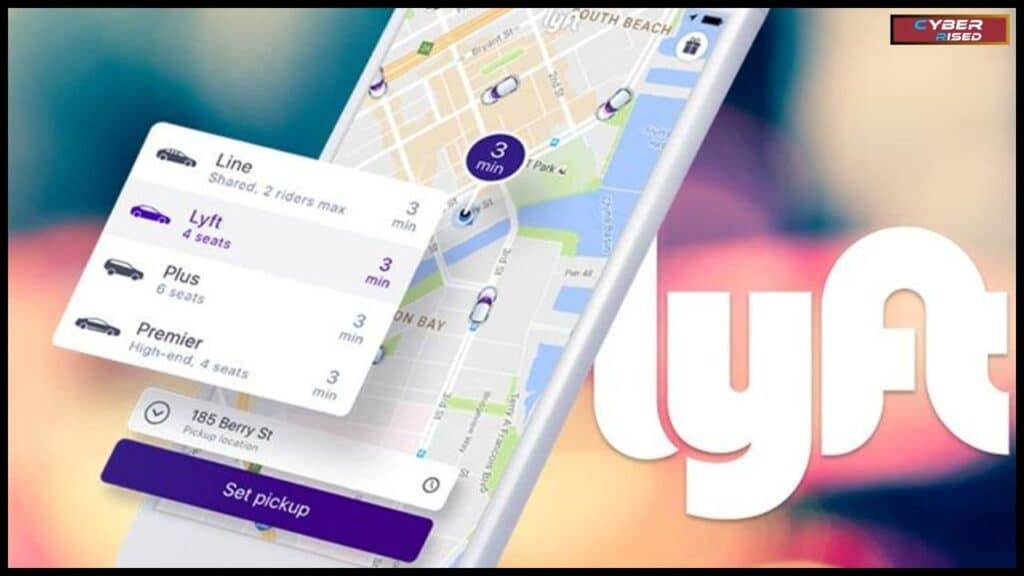
Scheduled rides are convenient for planning trips in advance, but circumstances may require you to cancel them. Unlike on-demand bookings, scheduled rides have unique policies. Canceling before the driver is assigned usually ensures no fees, but if the driver is already en route, cancellation charges may apply.
To cancel a scheduled ride, open the app, tap the Calendar Icon, and select the ride you want to cancel. Follow the prompts to complete the process. The app will display any applicable fees, so you’re aware before confirming the cancellation.
Important Details About Scheduled Rides
- Before Driver Assignment: No fees are applied.
- After Driver Assignment: Cancellation fees vary based on ride type and timing.
- Premium Rides: Services like Lyft Lux have stricter policies.
Scheduled rides offer flexibility, but canceling them promptly avoids unnecessary charges.
Lyft’s Ride Cancellation Policy
Lyft’s cancellation policy is designed to balance the needs of drivers and riders. While riders value flexibility, drivers’ time and effort must also be respected. The policy outlines when fees apply, how grace periods work, and what happens during no-shows.
The policy enforces cancellation fees for riders who cancel outside the grace period. Additionally, if the driver waits at the pickup location and the rider doesn’t show up, a no-show fee is charged. Lyft calculates these fees based on factors like driver time, distance, and ride type.
Cancellation and No-Show Fees
| Type | Fee Range | Conditions |
| Standard Cancellation | $5–$10 | After grace period ends or driver en route. |
| No-Show Fee | $5–$15 | Driver waits, and rider fails to show. |
| Premium Services | $15–$20 | Applies to Lux, XL, or Black rides. |
Understanding these policies helps riders avoid disputes and unexpected charges.
Common Reasons Drivers Cancel Rides

Understanding why Lyft drivers cancel rides can help you avoid unexpected cancellations and ensure a smoother experience. While most drivers aim to complete rides professionally, there are several common reasons they might cancel. These reasons often stem from issues related to logistics, safety, or communication.
- Incorrect Pickup Location:
One of the most frequent reasons is an inaccurate or hard-to-reach pickup location. For example, if the pin is dropped in an area with poor access, like a construction zone or a restricted area, drivers may opt to cancel the ride. - Excessive Wait Time:
Lyft drivers follow a five-minute grace period policy for waiting. If a rider doesn’t show up or fails to communicate within this window, the driver can cancel and possibly charge a no-show fee. Consistently running late without notifying your driver increases the chances of cancellations. - Long-Distance or Unprofitable Trips:
Drivers sometimes assess the feasibility of a trip before starting. For example, long-distance rides that end in areas with few ride requests may be seen as unprofitable, leading some drivers to cancel. - Rider Behavior or Safety Concerns:
If a rider’s behavior appears aggressive, intoxicated, or otherwise unsafe, drivers have the right to cancel. Safety concerns remain a priority for both Lyft and its drivers. - Multiple Stops or Frequent Modifications:
Frequent changes to the route or multiple stops not initially indicated may cause frustration and lead to cancellations. Drivers prefer clear and consistent ride instructions to manage their schedules effectively. - App or Technical Issues:
Sometimes, drivers encounter app glitches that make it difficult to navigate or accept ride details. These technical issues may force them to cancel unexpectedly.
By addressing these common concerns keeping pickup locations accurate, being on time, and communicating effectively you can minimize the risk of having your ride canceled.
Avoiding Cancellation Fees
Canceling your ride as soon as possible is the best way to avoid cancellation fees. Lyft offers a five-minute grace period for standard rides, during which you can cancel without any charges. To stay within this no-fee window, check your plans carefully before booking a ride and act quickly if something changes. Delaying the cancellation can lead to fees once the driver is en route or near your location. Being prompt and proactive helps you save money and avoid unnecessary stress.
Another way to avoid fees is by monitoring your driver’s arrival time. If the driver is delayed or far from your pickup spot, you may be eligible to cancel without penalty. The Lyft app provides real-time updates on the driver’s location, so use it to gauge whether a cancellation is justified. Excessive wait times are a common reason for fee waivers, and contacting the driver to confirm their progress can also help. This simple step ensures transparency and keeps the process smooth for both parties.
In cases where safety concerns arise, Lyft allows cancellations without charging fees. If you feel uncomfortable due to the driver’s behavior or the vehicle’s condition, you can prioritize your safety by canceling immediately. It’s also a good idea to inform Lyft’s customer support about the issue to ensure your cancellation is documented and resolved fairly. Similarly, if you’re running late for your pickup, communicating with the driver can sometimes prevent being charged as a no-show. Open communication is key to managing fees and maintaining a good experience.
How to Modify a Lyft Ride
Sometimes, you don’t need to cancel a ride you just need to tweak it. Whether it’s a change in the pickup location, drop-off point, or the type of vehicle, Lyft allows riders to modify rides under certain conditions. However, these modifications should be done before the driver is too far along in their journey.
To modify a ride, open the Lyft app and go to the active ride details. Here, you can make changes such as updating the pickup or drop-off address. Once adjustments are made, the app recalculates the fare and displays it to you. Keep in mind that significant changes may affect the driver’s route and your total cost.
If the ride cannot be modified for example, if the driver is too close to the original pickup point cancellation might be your only option. In such cases, it’s crucial to act quickly to minimize fees.
Common Ride Modifications
| Modification Type | How to Adjust | Potential Fees |
| Change Pickup Location | Edit directly in-app before driver arrives. | Possible fare recalculations. |
| Change Drop-Off Point | Adjust mid-ride; the app updates the cost. | Extra distance charges apply. |
| Change Vehicle Type | Cancel and rebook with desired vehicle. | Standard cancellation fees apply. |
Making modifications is often easier and cheaper than canceling outright, so it’s worth exploring this option first.
What Happens When You Cancel a Ride?

Canceling a Lyft ride triggers a series of automated steps. First, the driver is immediately notified, and the app adjusts their status. If a cancellation fee applies, it’s automatically added to your transaction history. The app will notify you of this charge via email or within the app itself.
Drivers, on the other hand, are compensated with a portion of the cancellation fee. This ensures their time and effort aren’t wasted entirely. However, frequent cancellations can negatively impact your rider rating, potentially affecting future service quality.
In some cases, riders may dispute cancellation fees through the Help Menu in the app. Providing a valid reason, such as technical errors or significant driver delays, often results in refunds.
Lyft’s Refund Policy for Cancellations
Lyft’s refund policy is designed to address disputes over fees. Riders can request a refund if they believe a fee was charged in error. This is particularly common in situations where the driver was late, unreachable, or canceled the ride themselves.
Refund requests can be submitted through the Customer Support Section of the Lyft app. Riders should include relevant details, such as the time and date of the ride, to ensure a swift resolution. Refunds are typically processed within 3-5 business days, depending on your payment method.
How to Delete Your Lyft Account
If you’re dissatisfied with Lyft or no longer need the service, deleting your account is a straightforward process. Start by navigating to the Profile & Account Section in the app, then choose Delete Account. You’ll be prompted to confirm your decision and provide a reason.
Keep in mind that deleting your account permanently removes all data, including ride history and stored payment methods. If you decide to return to Lyft, you’ll need to create a new account from scratch.
Avoiding Common Mistakes While Canceling
Riders often make avoidable errors when canceling rides. For example, waiting too long to cancel often results in unnecessary fees. Another common mistake is failing to check the ride type, which may have stricter cancellation policies.
Additionally, poor communication with the driver can complicate cancellations. If you’re running late or need to change plans, inform the driver immediately. Many issues can be resolved without cancellation if both parties cooperate.
Conclusion
Knowing how to cancel a Lyft ride is a valuable skill for any rider, whether it’s a scheduled ride or a ride you booked on the spot. Understanding the cancellation window, grace period, and any cancellation fees can save you time and money. By following the steps in the app and being mindful of the timing, you can avoid unnecessary charges and keep your experience smooth. It’s always a good idea to check Lyft’s cancellation policy before booking, especially if your plans are subject to change.
In cases where you need to modify or cancel your ride, Lyft provides a clear and straightforward process. Whether you’re dealing with a ride that’s already in progress or one you’ve scheduled in advance, managing your rides is simple. If you ever encounter issues, the Lyft app and customer support offer tools to assist you. With this knowledge, you can confidently navigate the app and manage cancellations without stress.
Frequently Asked Question
How to See Cancelled Rides on Lyft?
To check your cancelled rides on Lyft, open the app and go to your Ride History. This section is accessible from the Profile tab. Once there, you’ll find a list of all your rides, including those that have been cancelled. Each ride entry will display key details like the pickup and drop-off points, date, and time. If the ride was cancelled, it will be clearly labeled as “Cancelled.” This is useful for tracking your ride activity and any fees that may have been applied.
Can You Cancel a Scheduled Ride on Lyft?
Yes, cancelling a scheduled ride on Lyft is easy. Open the app and tap on the Scheduled Rides tab, represented by a calendar icon. Locate the ride you want to cancel, then tap Cancel Ride. Be aware of Lyft’s cancellation window: you must cancel at least 30 minutes before the scheduled pickup to avoid any cancellation fees. Cancelling within this window ensures that you won’t be charged, giving you the flexibility to manage changes to your schedule without extra costs.
How Do I Cancel My Lyft Account?
If you’ve decided to stop using Lyft, you can delete your account through the Profile & Account Section of the app. Head to “Data & Privacy” and select “Delete Account.” Lyft will guide you through a verification process to confirm your identity for security reasons. Once you complete the steps, your account, including all associated data like payment methods and ride history, will be permanently deleted. Remember, this action cannot be undone, so be certain before proceeding.
What Happens if You Cancel a Lyft Ride as a Driver?
When a Lyft driver cancels a ride, it can have several implications. First, the rider is notified immediately and can request another driver. While drivers are permitted to cancel rides for valid reasons such as incorrect pickup locations, safety concerns, or technical issues frequent cancellations may negatively affect their driver rating and standing with Lyft. In some cases, excessive cancellations could lead to fewer ride requests or account review. However, drivers are encouraged to cancel only when necessary to maintain a high level of service.
How Do I Cancel a Ride from Lyft?
To cancel an ongoing ride, open the Lyft app and access the active ride screen. Tap Cancel Ride and confirm your decision. If you cancel within the five-minute grace period for regular rides, you won’t incur a cancellation fee. For scheduled rides, ensure you cancel at least 30 minutes before the pickup to avoid being charged. If you’re unsure about a fee, refer to your transaction history or contact Lyft customer service for assistance.

Salikh Korgay is the author behind Cyber Rised, a blog dedicated to exploring the latest trends in technology and cybersecurity. With a passion for breaking down complex tech topics, Salikh provides readers with practical guides and insightful commentary to help them navigate the digital world. From tech enthusiasts to professionals, Salikh’s writing empowers audiences to stay informed and secure in the fast-evolving cyber landscape.