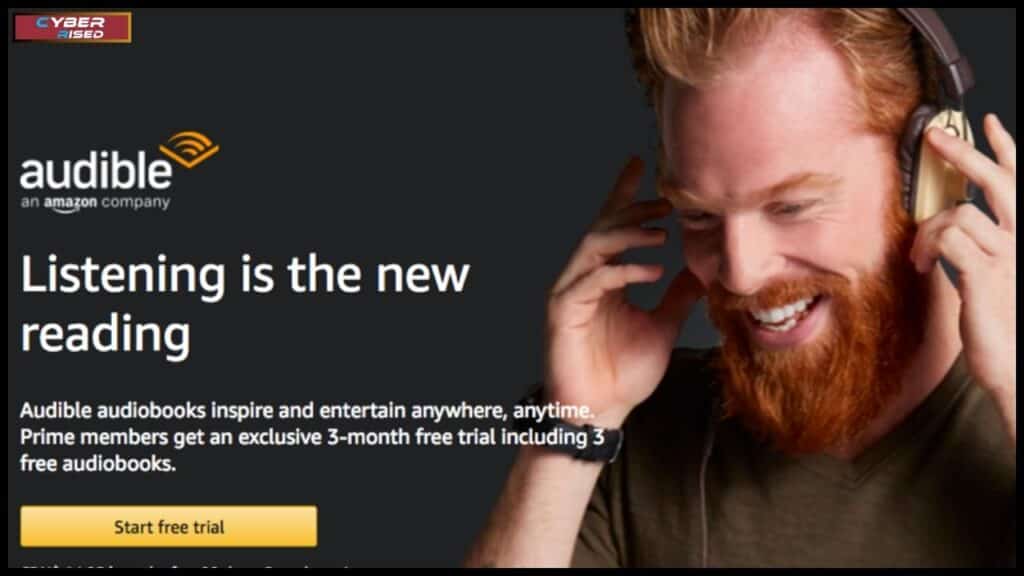Cancel Audible Membership might seem like a challenging task, but it’s simpler than you think when you know the steps. Audible, owned by Amazon, is a leading platform for audiobooks and podcasts, offering exclusive benefits to its members. However, not everyone finds long-term value in keeping their subscription active. Whether you’re trying to reduce costs, switch to alternative services, or take a break from audiobooks, understanding the cancellation process is key to making an informed decision. This guide will walk you through everything you need to know about how to cancel Audible membership effortlessly.
Deciding to end your Audible subscription often involves careful consideration of the perks you might lose, such as monthly credits, access to premium titles, and discounts on audiobooks. But there’s good news: any titles you’ve purchased remain in your library even after you cancel, and you can still explore alternatives. Before proceeding, it’s worth reviewing any unused credits and exploring Audible’s retention offers, which sometimes include discounts or the option to pause your membership instead of ending it entirely.
For those looking to explore other audiobook platforms, canceling your Audible plan is a straightforward process. Audible offers flexibility, allowing you to cancel anytime without penalties. By following the proper steps, either through the website, app, or even Amazon account, you can ensure a seamless experience. Additionally, this guide highlights other options, such as pausing your subscription, switching to a cheaper plan, or requesting refunds where applicable, ensuring you make the most of your decision.
What to Know Before Canceling Audible Membership
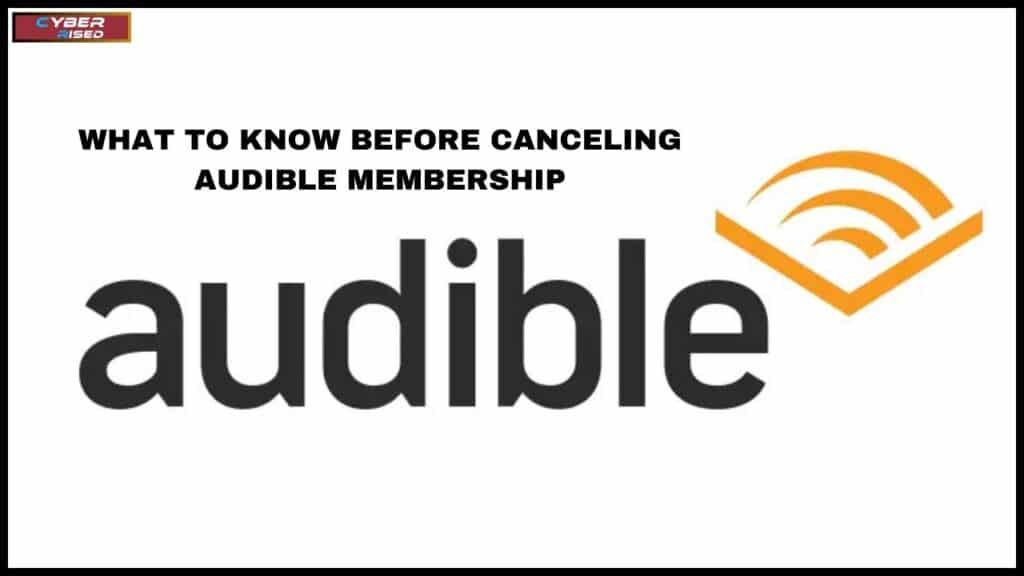
Canceling your Audible subscription requires understanding how the platform works. Audible offers flexibility with no long-term commitments, but there are implications to canceling that you should consider. Below, we’ll break down key aspects to be aware of before proceeding with the cancellation process.
- Unused Credits: Audible operates on a credit system, especially with its Premium Plus plan. Each month, members receive a set number of credits to purchase audiobooks. However, once you cancel, any unused credits are forfeited. It’s advisable to use all your credits before proceeding with cancellation to maximize the value of your membership.
- Purchased Titles: The good news is that any audiobooks you’ve purchased using credits or cash remain in your library permanently. Even after canceling, you can access these titles as long as you maintain your Amazon account.
- Billing Cycle: Audible does not provide a pro-rated refund for mid-cycle cancellations. This means if you cancel after your billing date, the membership remains active until the next cycle. To avoid additional charges, cancel before your next billing date.
- Retention Offers: Audible often provides offers to retain members. These may include discounts, the ability to pause your membership, or reduced-cost plans. Be sure to review these offers before finalizing your decision.
What Is Audible Membership?
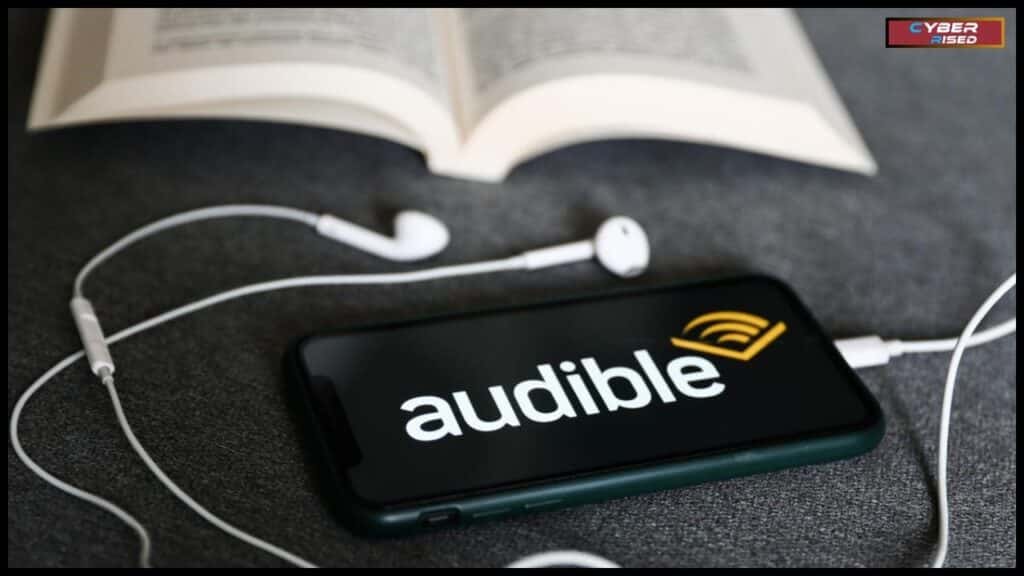
Audible membership is a subscription service that allows users to access audiobooks, podcasts, and other exclusive content. The service is divided into two main plans:
- Audible Plus: This plan provides unlimited access to the Audible Plus Catalog, which includes a variety of audiobooks, podcasts, and Audible Originals. It’s a cost-effective option for those who prefer streaming over owning titles.
- Audible Premium Plus: Subscribers to this plan receive credits each month, which can be redeemed for audiobooks not included in the Plus Catalog. Premium Plus also includes the benefits of Audible Plus, making it ideal for users who want access to exclusive or best-selling audiobooks.
Audible’s flexibility, access to thousands of titles, and ability to listen offline make it a popular choice for audiobook enthusiasts. However, not everyone finds value in the service long-term, leading to cancellations.
Can You Cancel Audible Membership Anytime?
Yes, you can cancel Audible membership anytime without facing penalties. Audible operates on a flexible subscription model, meaning there are no long-term contracts binding users to their memberships. Whether you’re subscribed to the Audible Plus or Audible Premium Plus plan, the process for cancellation remains the same and can be completed at any time during your billing cycle.
Impact of Timing on Cancellation
While you can cancel at any point, the timing of your cancellation matters. Audible doesn’t provide prorated refunds, so even if you cancel mid-cycle, your membership will remain active until the end of the billing period. To avoid being charged for the next cycle, it’s best to cancel before your next billing date.
What Happens to Unused Credits?
One important consideration when you cancel Audible membership is what happens to your unused credits. Unfortunately, any credits left in your account will be forfeited once the cancellation is complete. To make the most of your subscription, ensure you redeem all credits for audiobooks before finalizing the process. These purchased titles will remain in your library even after the membership ends.
Retention Offers and Alternatives
When you initiate the cancellation process, Audible might offer retention deals to keep you as a member. These can include discounts on your plan, a reduced-cost option, or the ability to pause your subscription for up to three months. Exploring these offers can help you decide whether canceling outright is the best option or if a temporary pause better suits your needs.
Understanding these details ensures that canceling your Audible subscription is both convenient and beneficial, allowing you to maximize the value of your membership before ending it.
How to Cancel Audible Membership
Canceling your Audible subscription involves a few simple steps. Let’s dive into the different methods available to ensure a smooth process.
Canceling Through the Audible Website
The easiest way to cancel is through the Audible website. Here’s how to do it:
- Log In: Visit Audible’s website and log in using your Amazon account credentials.
- Access Account Details: Navigate to “Account Details” or “Membership Details” in the settings menu.
- Select Cancel Membership: Click on “Cancel Membership.” Audible will provide information on unused credits and offer retention options like discounts.
- Confirm Cancellation: Follow the on-screen prompts to complete the cancellation. You’ll receive a confirmation email once the process is complete.
Canceling Through the Audible App
While the Audible app is convenient for managing audiobooks, it does not support direct cancellation. Instead, the app redirects you to the website to complete the process. Open the app, go to “Account Settings,” and follow the link to cancel your membership via the website.
Canceling Through Amazon
Since Audible is part of Amazon, you can cancel your subscription through your Amazon account. To do this:
- Log in to your Amazon account.
- Go to “Memberships & Subscriptions.”
- Locate Audible in the list and select “Manage Membership.”
- Click “Cancel Membership” and follow the steps to confirm.
Contacting Audible Customer Support
For unique situations, such as refunds for accidental charges or unused credits, contacting Audible support is recommended. You can reach them via phone, email, or live chat. Audible’s support team can also assist with troubleshooting issues related to cancellation.
Alternatives to Canceling Audible Membership
Before canceling outright, consider alternatives that might better suit your needs:
- Pause Membership: Audible allows members to pause their subscription for up to three months. During this period, you won’t be charged, but you also won’t receive credits. This is a good option if you plan to return later.
- Switch Plans: If the Premium Plus plan feels too expensive, consider switching to Audible Plus. This plan is more affordable while still offering access to a vast catalog of content.
- Explore Discounts: Audible frequently offers discounts to retain members. These might include lower monthly rates or additional free credits.
How to Get Refunds from Audible
Audible’s refund policy varies based on the type of refund requested. Here’s what you need to know:
| Refund Type | Policy |
| Membership Fees | Refunds are available for accidental charges if reported within 7 days. |
| Purchased Audiobooks | Refunds are possible within 365 days for eligible titles purchased with credits or cash. |
| Gift Memberships & Cards | Refundable if unused and reported within 365 days of purchase. |
To request a refund, log in to your Audible account, navigate to “Purchase History,” and select the title or charge in question. Alternatively, contact customer support for assistance.
Alternatives to Audible Membership
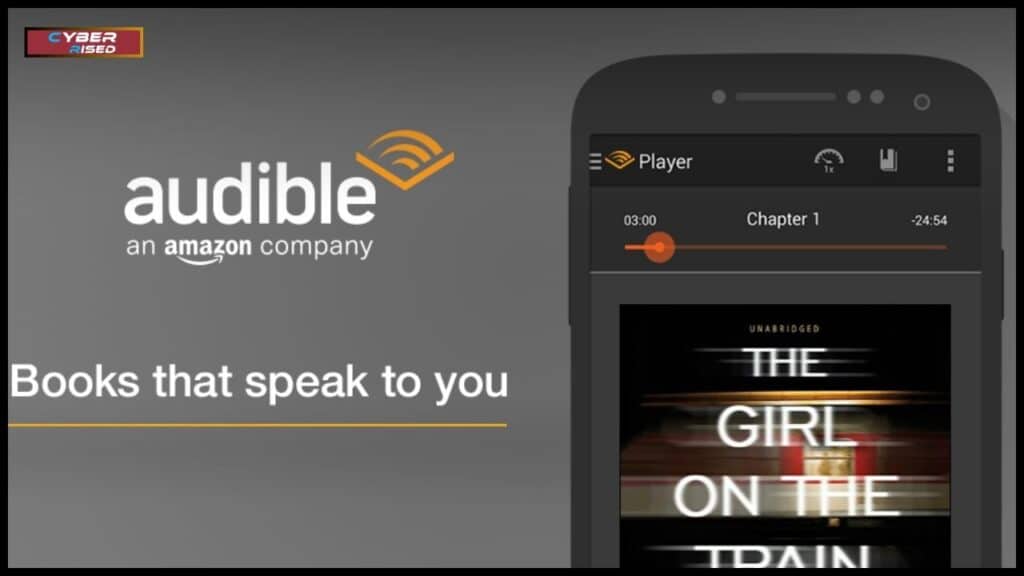
If you’re considering canceling your Audible membership, there are several great audiobook platforms and services available as alternatives. Each offers unique features, pricing models, and content libraries that cater to different preferences and budgets. Exploring these options can help you continue enjoying audiobooks without missing out on variety or quality.
1. Scribd
Scribd is a subscription service that offers unlimited access to audiobooks, eBooks, magazines, and more. With a single monthly fee, you can explore a wide selection of titles without worrying about credits. Scribd’s collection includes bestsellers, niche genres, and exclusive content. At $11.99 per month, it’s a budget-friendly choice for avid readers and listeners.
2. Libby
Libby is a free app that connects you to your local library’s digital collection. Through Libby, you can borrow audiobooks, eBooks, and magazines at no cost with a library card. While availability depends on your library’s catalog, this option is ideal for those who prefer not to pay for subscriptions and are happy with limited borrowing periods.
3. Chirp
For those who dislike monthly fees, Chirp offers audiobooks at discounted prices with no subscription required. It’s a pay-per-book model, allowing you to purchase only what you want. Chirp frequently features deals on popular titles, making it a cost-effective alternative to subscription services.
4. Spotify
Spotify, primarily known for music and podcasts, has recently expanded into audiobooks. With its bundled offerings, you can access a wide range of audiobooks alongside your existing Spotify Premium subscription. This is a convenient option for those already using the platform. Pricing varies depending on your plan and location.
5. Audiobooks.com
Similar to Audible, Audiobooks.com offers a credit-based system where users receive one credit per month to redeem on audiobooks. It also provides access to a curated selection of free titles and additional audiobook purchases outside the credit system. With a comparable price point to Audible, it’s worth exploring if you’re looking for a direct substitute.
| Platform | Cost | Features |
| Scribd | $11.99/month | Unlimited access to audiobooks, eBooks, and magazines |
| Libby | Free with library card | Borrow audiobooks and eBooks from your local library |
| Chirp | Pay-per-book | No subscription; discounted audiobooks |
| Spotify | Varies | Audiobooks included with music and podcast offerings |
| Audiobooks.com | $14.95/month | Credit-based system with access to premium titles |
Each of these Audible alternatives offers distinct advantages, whether it’s affordability, flexibility, or a broader range of digital content. Choose the one that fits your lifestyle and listening habits best.
Conclusion
Canceling your Audible membership is a straightforward process when you understand the steps involved and consider the implications. Whether you’re doing it through the Audible website, app, or your Amazon account, the platform offers flexibility and ensures you can retain access to any audiobooks you’ve purchased. However, before proceeding, it’s important to use up any unused credits, as these are forfeited once the cancellation is complete. Additionally, reviewing retention offers such as discounts or the option to pause your membership can help you make an informed decision that aligns with your needs.
Ending your Audible subscription doesn’t mean you lose access to your purchased audiobooks or your Amazon account benefits. It simply allows you to reassess your spending and explore other options like alternative audiobook platforms. By following the steps outlined and considering your timing carefully, you can ensure a seamless cancellation process. Whether you’re looking to save money or explore other services, this guide equips you with everything you need to know about how to cancel Audible membership effectively and hassle-free.
Frequently Asked Questions
How Do I Cancel My Audible Subscription?
To cancel your Audible subscription, log in to your account on the Audible website. Navigate to the “Membership Details” section under “Account Settings” and select “Cancel Membership.” Follow the on-screen instructions to complete the cancellation process. Be sure to redeem any unused credits before you cancel, as they will expire once the membership ends.
Why Can’t I Cancel Audible?
If you’re unable to cancel Audible, it might be due to technical issues, such as using the app instead of the website. Audible’s cancellation process must be completed on their desktop website, not the mobile app. Ensure you’re logged into the correct account with an active subscription. For additional help, contact Audible customer support team.
How Do I Cancel My Audiobooks Subscription?
To cancel any audiobooks subscription, including Audible, go to the platform’s website or app where you manage your membership. Locate your account settings and look for the subscription or membership section. Follow the provided steps to confirm cancellation. Always check for platform-specific policies about refunds or unused credits.
How Do I Cancel a Subscription on Amazon?
To cancel a subscription on Amazon, log in to your Amazon account and visit the “Manage Your Subscriptions” section. Here, you’ll find all active subscriptions linked to your account. Select the subscription you want to cancel, click “Cancel Subscription,” and confirm the cancellation. Ensure you review any renewal or refund policies associated with the service.
Can You Cancel Audible Anytime?
Yes, you can cancel Audible anytime without penalties. However, your membership will remain active until the end of the current billing cycle. Any unused credits will be forfeited upon cancellation, so it’s wise to redeem them beforehand. Audible’s flexible policy ensures you can cancel whenever it suits you.

Salikh Korgay is the author behind Cyber Rised, a blog dedicated to exploring the latest trends in technology and cybersecurity. With a passion for breaking down complex tech topics, Salikh provides readers with practical guides and insightful commentary to help them navigate the digital world. From tech enthusiasts to professionals, Salikh’s writing empowers audiences to stay informed and secure in the fast-evolving cyber landscape.