Canceling your BetterMe subscription can be confusing if you’re not sure where to start, but with the right steps, it can be a straightforward process. Whether you’ve achieved your fitness goals, found another app, or simply wish to stop the service, it’s essential to know the proper way to cancel to avoid unwanted charges. This guide provides a clear, step-by-step approach to help you end your BetterMe subscription without hassle.
To cancel your BetterMe subscription, it’s important to know where you subscribed. You may have signed up through the BetterMe website, an app store (like Google Play or the Apple App Store), or another platform. Each platform has its own cancellation process, so identifying where you initially subscribed will help ensure your cancellation goes smoothly. Following the right method will save you time and potential fees.
In most cases, BetterMe subscription cancellations require you to access your account settings or visit your app store subscription management page. After you locate your subscription details, the cancellation process usually involves a few taps or clicks to confirm. Make sure you follow through with any final confirmation steps, as missing these could result in the subscription continuing.
Understanding BetterMe: More Than Just Another Fitness App
Before we dive into the nitty-gritty of cancellation, let’s take a moment to appreciate what BetterMe brings to the table. Launched in 2016, BetterMe has grown into a comprehensive health and fitness platform, boasting over 100 million downloads worldwide. It’s not just about counting steps or logging meals; BetterMe aims to be a holistic wellness companion.
Key Features of BetterMe:
- Personalized workout plans tailored to your fitness level and goals
- Customized meal recommendations based on dietary preferences and nutritional needs
- Progress tracking tools to keep you motivated
- Community support to share your journey with like-minded individuals
These features have helped countless users transform their bodies and lifestyles. However, as with any tool, there comes a time when some users feel they’ve outgrown the app or their needs have changed. That’s when knowing how to unsubscribe BetterMe becomes crucial.
The Golden Rule of Subscription Cancellation
Before we delve into the specifics of canceling your BetterMe subscription, there’s one cardinal rule you should always remember:
“Always cancel through your original sign-up method.”
This simple principle can save you hours of frustration and unnecessary back-and-forth with customer support. Whether you subscribed through the app, website, or a third-party platform like the Google Play Store or Apple’s App Store, that’s where your cancellation journey should begin.
Why is this so important? Each platform has its own subscription management system. When you sign up through a specific channel, that’s where your billing information and subscription details are stored. Trying to cancel through a different method often leads to dead ends and confusion.
Canceling Your BetterMe Subscription: A Platform-by-Platform Guide
Now that we’ve covered the golden rule, let’s break down the cancellation process for each major platform. Remember, the exact steps might vary slightly depending on your device and operating system version, but the general process remains the same.
How to Cancel BetterMe Subscription on Android
If you’re an Android user who subscribed through the Google Play Store, here’s your step-by-step guide to freedom:
- Open the Google Play Store app on your device
- Tap on your profile picture in the top right corner
- Select “Payments & subscriptions” from the menu
- Tap on “Subscriptions“
- Find and select BetterMe from your list of active subscriptions
- Tap “Cancel subscription“
- Follow the prompts to confirm your cancellation
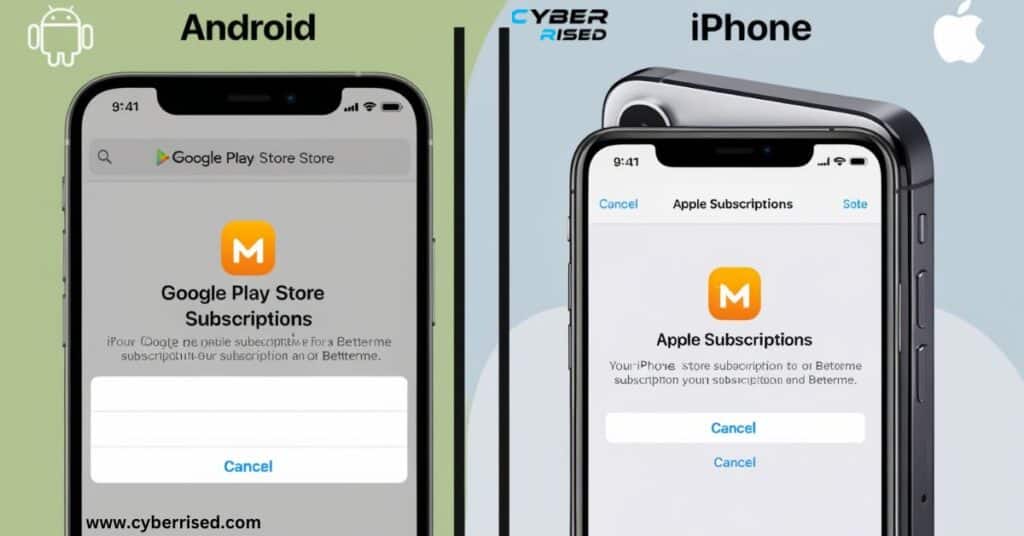
Pro Tip: Sometimes, the app might not show up in your subscriptions list. If this happens, try searching for BetterMe in the Play Store and check if there’s a “Manage subscription” option on the app’s page.
Canceling BetterMe on iPhone: A Swift Goodbye
For our iPhone friends, the process is slightly different but equally straightforward:
- Open the Settings app on your iPhone
- Tap on your Apple ID at the top of the screen
- Select “Subscriptions” from the menu
- Find and tap on BetterMe in your list of active subscriptions
- Choose “Cancel Subscription” at the bottom of the page
- Confirm your decision when prompted
Remember: If you don’t see a “Cancel Subscription” option, it means you’ve already canceled and the subscription will end on the displayed date. Also, if you subscribed through a different platform (like the BetterMe website), you won’t see the option here.
Bidding Farewell via the BetterMe Website
For those who prefer desktop management or who originally signed up through the BetterMe website:
- Go to BetterMe’s official website
- Log into your account using your credentials
- Navigate to the “Manage Subscription” section (usually found in account settings or user profile)
- Click on “Cancel Subscription“
- Follow the prompts to confirm your cancellation
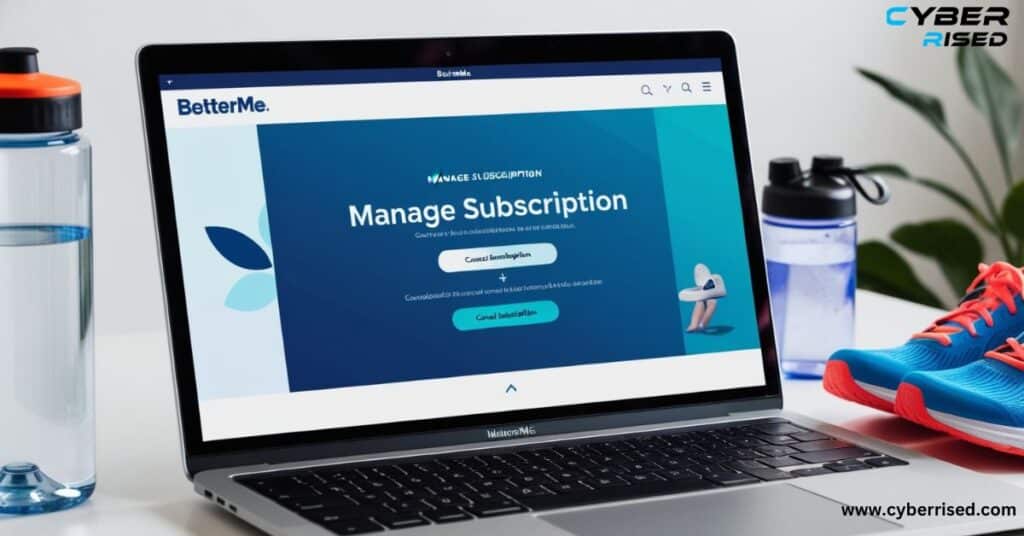
Note: This method works best if you originally signed up through the website. If you’re having trouble, double-check your sign-up method. You might need to cancel through your app store if you subscribed via a mobile app.
The Email Route: When All Else Fails
Sometimes, direct communication is the best policy. If you’re struggling with the above methods or if your subscription doesn’t seem to be tied to any of these platforms, reaching out via email can be effective:
- Compose an email to support@betterme.com
- Use a clear subject line like “Request to Cancel BetterMe Subscription“
- In the body of the email, include:
- Your full name
- Email associated with the account
- Reason for cancellation (optional but helpful for their feedback)
- A clear request for confirmation of cancellation
When contacting support, be polite but firm. Clearly state your intention to cancel and request confirmation once the process is complete. This creates a paper trail and can be invaluable if you encounter any issues with continued billing.
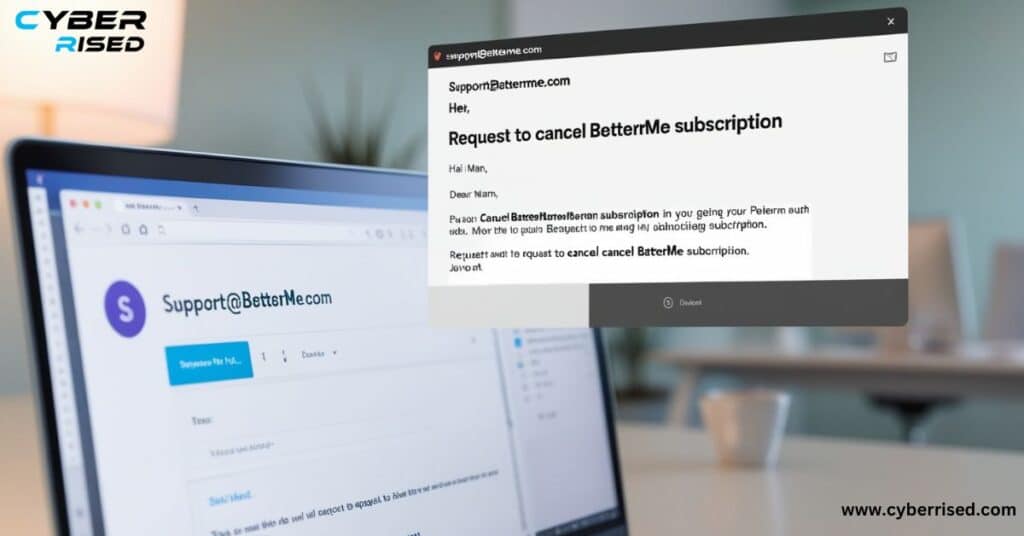
Troubleshooting Common Cancellation Issues
Even with the best instructions, you might encounter some hurdles along the way. Let’s tackle some common issues users face when trying to cancel BetterMe subscription:
The Case of the Missing Subscription
Problem: You can’t find your BetterMe subscription in your list of active subscriptions.
Solution: First, double-check the account you used to sign up. Are you logged into the correct Google, Apple, or BetterMe account? If you’re sure you’re in the right place, it’s time to contact BetterMe support directly. They can help locate your subscription and guide you through the cancellation process.
The Greyed-Out Cancel Button
Problem: You’ve found your subscription, but the cancel option is visible but not clickable.
Solution: This usually happens if you’ve already canceled but still have access until the end of your billing cycle. Check your subscription end date. If that’s not the case, try logging out and back in, or clearing your cache if you’re on a website. If the problem persists, it’s time to reach out to BetterMe support.
Unexpected Charges Post-Cancellation
Problem: You’ve gone through the cancellation process, but you’re still seeing charges on your account.
Solution: First, confirm your cancellation date. Remember, canceling doesn’t always mean immediate termination – you often have access until the end of your current billing cycle. If the charge is indeed after your confirmed cancellation date, it’s time to take action:
- Gather evidence of your cancellation (confirmation emails, screenshots)
- Contact BetterMe support with this information
- Simultaneously, reach out to your payment provider (credit card company, PayPal, etc.) to dispute the charge
Most reputable companies, including BetterMe, will work quickly to resolve such issues and refund any erroneous charges.
Beyond Cancellation: What Happens Next?
Canceling your subscription isn’t the end of the road. Here’s what you can expect after you’ve successfully canceled your BetterMe subscription:
- Access to Premium Features: Typically, you’ll retain access to all premium features until the end of your current billing cycle. This means if you cancel midway through a month you’ve paid for, you can continue using the app’s full functionality until that period ends.
- Data Retention: BetterMe, like many fitness apps, usually keeps your data for a period after cancellation. This is good news if you decide to return, as your history and progress won’t be lost. However, if you want your data deleted sooner, you’ll need to make a specific request to their support team.
- Reactivation Options: Changed your mind? Most fitness apps, including BetterMe, make it easy to reactivate your subscription. You can usually do this by simply logging back into your account and choosing a new subscription plan.

Alternatives to Cancellation
Before you make the final cut, consider these alternatives that BetterMe or similar fitness apps might offer:
- Pause Your Subscription: Some apps offer a pause feature, allowing you to take a break without fully canceling. This can be useful if you’re going on vacation or need a temporary hiatus.
- Downgrade Your Plan: BetterMe might offer lower-tier plans that better suit your current needs and budget. Check if there’s an option to switch to a more basic package.
- Utilize Offline Features: Many fitness apps have features you can use without an active subscription. Explore what BetterMe offers to non-subscribers – you might find it meets your needs without the recurring cost.
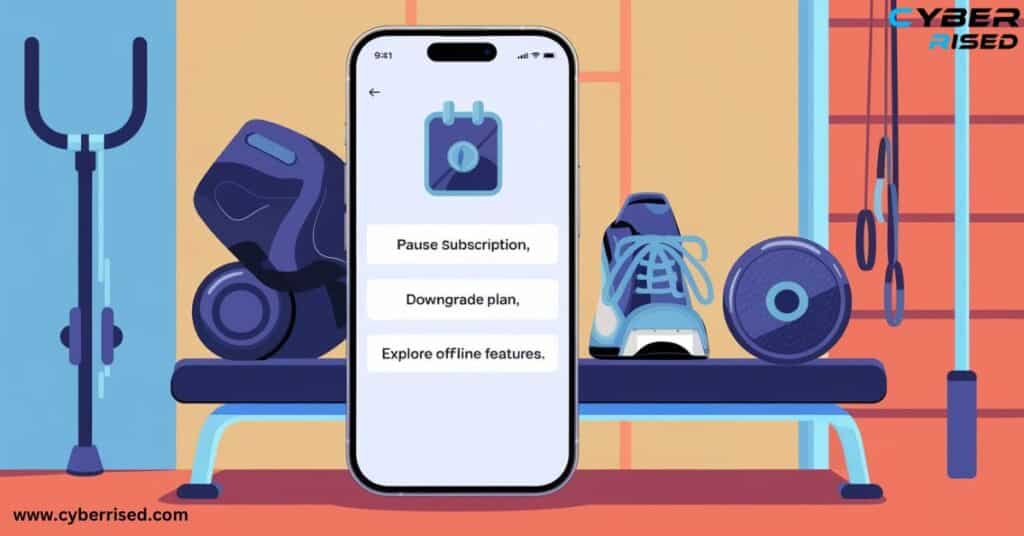
The BetterMe Support Team: Your Allies in Cancellation
When all else fails, the Support Team is your lifeline. Here’s how to make the most of their assistance:
- Be Clear and Concise: State your intention to cancel upfront. Avoid long explanations unless asked.
- Provide Necessary Information: Include your account details, subscription type, and any relevant information about your cancellation attempts.
- Be Patient but Persistent: Support teams deal with numerous requests daily. If you don’t hear back within 48 hours, don’t hesitate to follow up.
- Keep Records: Save all communication with the support team. This can be crucial if you need to escalate the issue.
Reflecting on Your Fitness Journey
As you part ways with BetterMe, take a moment to reflect on your fitness journey. This introspection can guide your future health decisions:
- What aspects of BetterMe worked well for you?
- Which features did you find lacking or not suitable for your needs?
- How has your approach to fitness evolved since you started using the app?
Use these insights to guide your future fitness endeavors, whether with another app, a personal trainer, or a self-guided regimen.
The Bigger Picture: Digital Fitness in Your Life
Canceling a fitness app subscription is more than just a financial decision; it’s a moment to reassess your health and wellness strategy. Here are some points to consider:
- App Fatigue: Are you tired of relying on digital tools for fitness? It might be time to explore more traditional methods or group activities.
- Changing Goals: Perhaps your fitness goals have evolved beyond what BetterMe offers. This is a perfect opportunity to realign your tools with your aspirations.
- Financial Reassessment: Analyze the value you’ve been getting from the subscription. Could that money be better spent elsewhere in your fitness journey?
- Privacy Concerns: In an age of data breaches, you might be reconsidering the amount of personal information you share with apps.
The Future of Fitness Tech
As you move on from BetterMe, it’s worth considering the rapidly evolving landscape of fitness technology. The industry is constantly innovating, with trends like:
- AI-powered personal training
- Virtual reality workouts
- Integration with wearable devices
- Community-based challenges and support
Your experience with BetterMe, positive or negative, can inform your choices as new options emerge. Stay open to innovations that align with your evolving fitness philosophy.
Maintaining Momentum Post-BetterMe
Canceling your subscription doesn’t mean abandoning your fitness goals. Here are some strategies to maintain your momentum:
- Set New Goals: Use this transition as an opportunity to reassess and set fresh fitness objectives.
- Explore Free Resources: The internet is brimming with free workout videos, nutrition advice, and fitness communities.
- Local Fitness Communities: Look into local running groups, yoga classes, or sports teams for motivation and social support.
- DIY Fitness Tracking: Learn to monitor your progress using simple tools like a notebook or free basic apps.
- Incorporate Mindfulness: Consider adding meditation or yoga to your routine for a holistic approach to wellness.
Final Thoughts
Canceling your BetterMe subscription is a straightforward process that helps you regain control over your finances. Whether you choose to cancel through the app or via their website, it’s important to follow the necessary steps to ensure that your subscription is terminated effectively. Always look for a confirmation email or notification to confirm the cancellation and avoid any unintended charges in the future.
In summary, managing your BetterMe subscription effectively is essential for maintaining your budget and avoiding unwanted expenses. By understanding the cancellation process and being proactive in monitoring your subscriptions, you can make informed decisions about your fitness and wellness commitments. If you encounter any challenges during the cancellation process, don’t hesitate to reach out to their customer support for assistance, ensuring a smooth and hassle-free experience.
Frequently Asked Questions
How do I cancel my monthly subscription?
To cancel your monthly subscription, log in to the service’s website or app where you initially signed up. Navigate to your account settings or subscription management section, and locate the option to cancel your subscription. Follow the prompts to confirm your cancellation, and be sure to keep any confirmation emails for your records.
How do I cancel my online payment subscription?
To cancel an online payment subscription, access your account on the platform that handles the payments. Look for a section dedicated to subscriptions or billing, where you can find the subscription you want to cancel. Select the appropriate option to cancel, and verify that you receive a confirmation message to ensure your cancellation is processed.
How do I get a refund from BetterMe?
To request a refund from BetterMe, first check their refund policy on their website, as it outlines the specific conditions under which refunds are granted. If you qualify, contact their customer support via email or through their app, providing your account details and reason for the refund request. Keep an eye on your inbox for confirmation and follow-up information regarding your refund status.
How do I cancel a subscription on my iPhone?
To cancel a subscription on your iPhone, open the Settings app and tap on your Apple ID at the top. Select “Subscriptions” to view all your active subscriptions, then choose the one you wish to cancel. Tap “Cancel Subscription,” and follow any additional prompts to confirm the cancellation, ensuring you receive a confirmation message for your records.
How do I stop a monthly payment?
To stop a monthly payment, identify the service or platform associated with the payment. Log into your account and navigate to the subscription or billing settings to locate the payment you want to stop. Follow the prompts to cancel the subscription, and if necessary, consider reaching out to customer support for assistance to prevent any future charges.

Salikh Korgay is the author behind Cyber Rised, a blog dedicated to exploring the latest trends in technology and cybersecurity. With a passion for breaking down complex tech topics, Salikh provides readers with practical guides and insightful commentary to help them navigate the digital world. From tech enthusiasts to professionals, Salikh’s writing empowers audiences to stay informed and secure in the fast-evolving cyber landscape.







