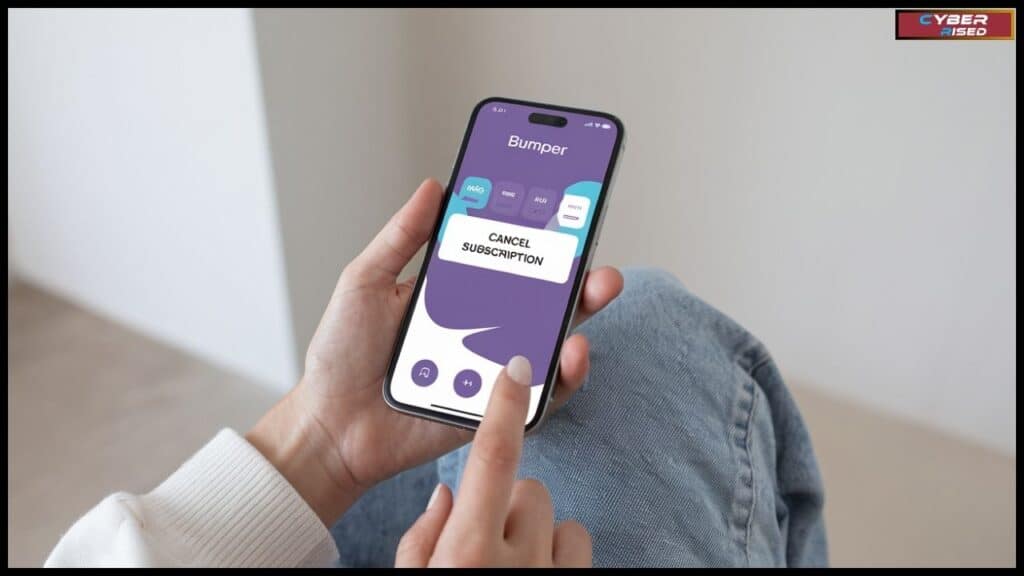Canceling a Bumper subscription can seem overwhelming if you’re unsure of the steps. Whether you want to stop recurring subscription fees or no longer need access to unlimited reports for vehicle history, it’s essential to know how to terminate the service properly. Many users initially subscribe to Bumper for its detailed insights into accident records and theft records, but when these services are no longer required, canceling becomes a priority.
The Bumper subscription program is popular among car buyers and sellers for its wide array of tools, including market value estimates, vehicle data tracking, and recall notifications. However, if you’re no longer actively involved in car transactions or have found an alternative service, canceling your subscription plan can help you save money. Ensuring that the cancel process is followed correctly will also prevent any unwanted charges from automatic renewals.
This guide is here to help you navigate the steps to cancel your Bumper subscription seamlessly. From managing cancellations on the Bumper services website to stopping payments through platforms like PayPal or app stores, you’ll learn everything you need to know. Whether you’re cutting back on expenses or simply don’t use the service anymore, follow these steps to terminate your subscription quickly and efficiently.
What Is a Bumper Subscription?
A Bumper subscription is a premium service that provides users with detailed information about vehicles. Whether you’re buying a used car, verifying the history of a vehicle, or selling your own car, Bumper gives you access to comprehensive data. With a subscription, you can look up vehicle history reports, check for accident records, and verify any theft records associated with a car.
Bumper’s subscription plan is particularly popular among car buyers, sellers, and dealerships because it includes access to unlimited reports. For anyone in the used car market, the insights provided by Bumper can be crucial in avoiding scams or overpaying for a car.
What Does Bumper Offer?
Here are the key features of the Bumper subscription program:
- Vehicle history reports: Detailed insights into a car’s past, including ownership history, accident involvement, and more.
- Theft records: Check whether the vehicle has been reported stolen.
- Accident history: See if the vehicle has been involved in crashes or suffered damage.
- Market value tools: Understand the car’s estimated worth.
- Recalls and warranties: Keep track of manufacturer updates and issues.
- Unlimited reports: Subscribers can look up as many vehicles as they need without additional charges.
These features make Bumper services particularly useful for anyone buying, selling, or maintaining a car.
How Much Does a Bumper Subscription Cost?
The pricing for a Bumper subscription plan varies depending on the type of subscription you select. Here’s an overview of the standard pricing structure:
| Plan Type | Cost | Features |
| Monthly Subscription | $9.99 to $19.99 | Unlimited vehicle history reports, theft, and accident data. |
| Annual Subscription | ~$100/year | All monthly features at a reduced yearly cost. |
While Bumper sometimes offers free trials or discounted introductory rates, these promotions transition into a paid plan once the trial period ends. Keep in mind that subscription fees are billed automatically unless you cancel your plan.
Reasons People Cancel Their Bumper Subscription

There are several reasons why someone might choose to cancel their Bumper subscription:
- Limited Usage: Many users sign up for a specific purpose, like buying or selling a car. Once that need is met, they may find the service unnecessary.
- Cost Concerns: The recurring costs of a Bumper subscription can add up, especially if you’re not using the service frequently.
- Alternative Services: Competitors or free tools like government vehicle databases may offer similar services at little to no cost.
- Auto-Renewal Frustration: Some users dislike the automatic renewal feature and prefer to cancel instead of risking unexpected charges.
- Personal Finance Goals: With budgeting apps like Rocket Money gaining popularity, people are looking to cut unnecessary subscriptions.
How to Cancel Your Bumper Subscription
Canceling your Bumper subscription depends on how you signed up through the website, mobile app, or a third-party billing platform like PayPal. Below is a comprehensive guide to the different cancel methods available.
Canceling via the Bumper Website
If you subscribed directly through the Bumper website, the process is straightforward:
- Log in to your account on the Bumper services website.
- Navigate to your profile or account settings.
- Find the “Subscription Management” section, usually located under billing or payment settings.
- Click “Cancel Subscription” and follow the prompts to confirm.
- Check your email for a cancellation confirmation to ensure the process was completed.
Canceling Through the Mobile App
If you subscribed via the Bumper app, you can cancel your subscription directly through it:
- Open the Bumper app and log into your account.
- Tap on the menu or settings icon, often located in the top-right corner.
- Select “Account Settings” or “Subscriptions.”
- Locate your active subscription and choose “Cancel.”
- Confirm your cancellation and check for a confirmation email.
Canceling Through PayPal
For those who subscribed using PayPal, canceling involves stopping recurring payments:
- Log into your PayPal account.
- Go to the “Settings” menu and select “Payments.”
- Under “Manage Automatic Payments,” find Bumper subscription in the list.
- Select the subscription and click “Cancel.”
- Confirm the cancellation to stop further payments.
Note: Canceling through PayPal only halts payments; you may still need to contact Bumper directly to fully cancel the service.
Canceling via Email
If you encounter issues canceling through the website or app, contacting Bumper’s customer service team via email is another option:
- Write an email to Bumper’s support team (support@bumper.com or the email listed on their website).
- Include your account information, such as the registered email and subscription ID.
- Clearly state your intent to cancel and request confirmation once the cancellation is complete.
Canceling Through App Stores (Google Play or Apple App Store)
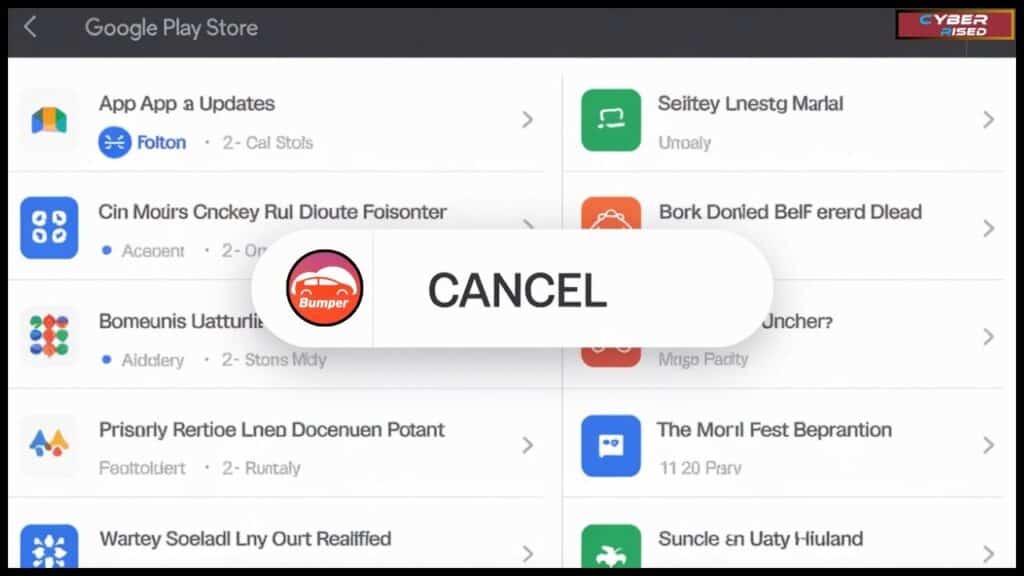
If you subscribed via an app store, you’ll need to cancel through the respective platform:
For Google Play:
- Open the Google Play Store on your device.
- Tap on your profile icon and go to “Payments & Subscriptions.”
- Select “Subscriptions” and find Bumper subscription in the list.
- Click “Cancel Subscription” and follow the prompts to confirm.
For Apple App Store:
- Open the Settings app on your iPhone or iPad.
- Tap your Apple ID at the top, then select “Subscriptions.”
- Find Bumper services in your active subscriptions.
- Tap “Cancel Subscription” and confirm.
Refund Policy for Cancellations
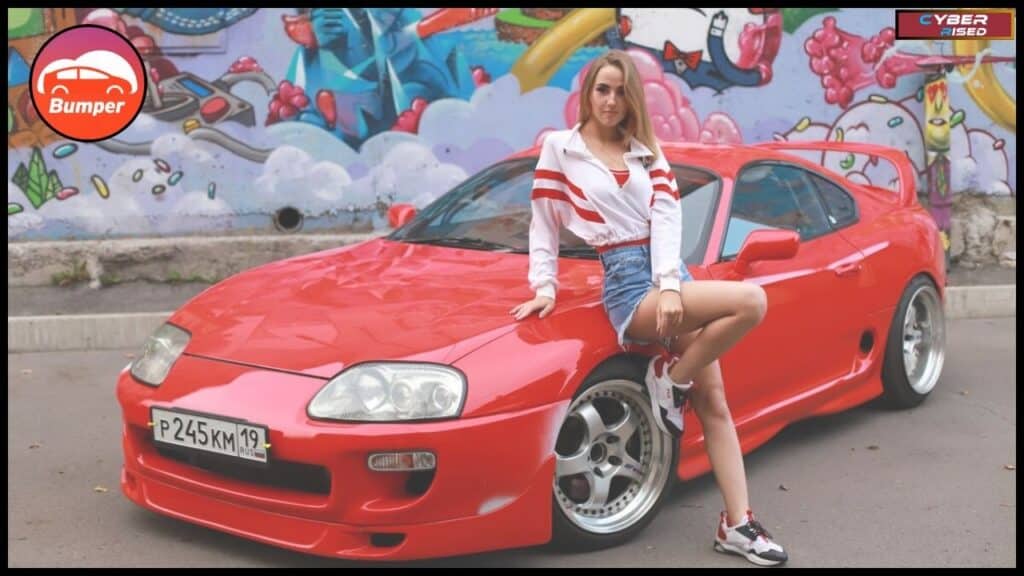
Refunds for canceled subscriptions are not always guaranteed. Bumper generally does not issue refunds for unused portions of a billing cycle unless it’s due to an error, such as a double charge. If you believe you’re eligible for a refund, contact Bumper’s support team immediately after cancellation.
To improve your chances of getting a refund:
- Cancel your subscription as soon as possible to avoid additional charges.
- Provide evidence of any billing errors or issues.
- Request a prorated refund if you canceled mid-cycle.
Pros and Cons of Canceling Bumper Subscription
Before canceling, it’s essential to weigh the benefits and drawbacks.
| Pros | Cons |
| Saves money by eliminating recurring subscription fees | Lose access to unlimited vehicle history reports |
| Avoids unexpected charges from auto-renewals | May need to resubscribe if future vehicle checks are required |
| Simplifies your personal finance management | Lose valuable features like market value tools and recall updates |
Factors to Consider Before Canceling
Canceling your Bumper subscription is a personal decision that depends on your unique needs. Here are some factors to consider before taking the step:
- Future Needs: If you’re planning to buy or sell more vehicles soon, retaining access to Bumper’s vehicle history reports could be valuable.
- Cost-Effectiveness: Evaluate whether the cost of the subscription aligns with how often you use the service.
- Alternative Solutions: Research competitors or free databases to ensure you’re not losing essential features.
Additionally, timing matters. Canceling just before your billing cycle renews ensures you’re not charged for another month or year unnecessarily.
Conclusion
Canceling your Bumper subscription doesn’t have to be a complicated process when you follow the correct steps. Whether you subscribed directly through the Bumper services website, via an app store, or through a platform like PayPal, the cancellation methods are straightforward. By taking the time to stop your subscription plan correctly, you can avoid unnecessary charges and ensure you no longer have recurring subscription fees. Always double check for a confirmation email to verify that the cancel process has been successfully completed.
Before finalizing your decision to cancel, it’s worth considering whether the benefits of the Bumper subscription program, such as unlimited reports, vehicle history data, and accident records, are still valuable to you. If you no longer need these tools, canceling your membership allows you to streamline your expenses and focus on other financial priorities. Whether you choose to cancel due to cost, alternative services, or a change in needs, this guide ensures that you’re equipped with the knowledge to terminate your Bumper subscription quickly and effectively.
Frequently Asked Questions
How Do I Cancel My Subscription of Bumper?
To cancel your Bumper subscription, simply log in to your account on the Bumper services website or app. Navigate to the account settings or subscription management section, then select the option to cancel your subscription. Follow the prompts to confirm your cancellation. You should receive a confirmation email once the process is complete. Alternatively, you can cancel via third-party platforms like PayPal or app stores if that’s how you subscribed.
How Do I Cancel My Monthly Subscription?
If you’ve subscribed to Bumper’s monthly plan, you can cancel it directly through the website, app, or your app store account. On the website, log in, go to your account settings, and find the “Subscription Management” section. For app store subscriptions, open your device’s settings and navigate to the subscriptions menu to select Bumper and cancel. Ensure that you check for a cancellation confirmation email or notification to verify that the subscription has been stopped.
How Do I Cancel My Auto Subscription?
Canceling an auto subscription for Bumper can be done through your account settings. If you signed up for automatic renewal, you’ll need to go to your profile and find the auto-renewal settings. Disable the option for automatic renewal to stop future payments. You can also cancel the entire subscription plan if you no longer need the service. Always confirm the cancellation by checking for a confirmation email.
How Do I Cancel My Contract Subscription?
To cancel a contract subscription with Bumper, you’ll need to contact customer support if the cancellation is not available directly through your account settings. Since contract subscriptions may involve longer-term commitments, it’s important to review the terms of your agreement to understand any cancellation fees or penalties. Reach out to Bumper’s support team to ensure the cancellation is processed according to your contract’s terms.
Is Bumper Easy to Cancel?
Yes, Bumper is relatively easy to cancel. You can cancel your Bumper subscription through your account settings on the website or app. If you used a third-party platform like PayPal or app stores, you can manage and cancel your subscription there as well. Just make sure to follow the prompts carefully, and you’ll receive a confirmation once the cancellation is successful. However, if you encounter issues, contacting customer support can help you complete the process.
How Do I Turn Off Automatic Subscription Renewal?
To turn off automatic subscription renewal for Bumper, go to your account settings on the Bumper services website or in your app. Look for the auto-renewal option, which is usually located under billing or subscription settings, and disable it. If you subscribed through an app store or PayPal, you can turn off auto-renewal from their respective platforms. After doing this, you won’t be charged again when your current billing cycle ends. Make sure to double-check for any confirmation that auto-renewal has been disabled.

Salikh Korgay is the author behind Cyber Rised, a blog dedicated to exploring the latest trends in technology and cybersecurity. With a passion for breaking down complex tech topics, Salikh provides readers with practical guides and insightful commentary to help them navigate the digital world. From tech enthusiasts to professionals, Salikh’s writing empowers audiences to stay informed and secure in the fast-evolving cyber landscape.