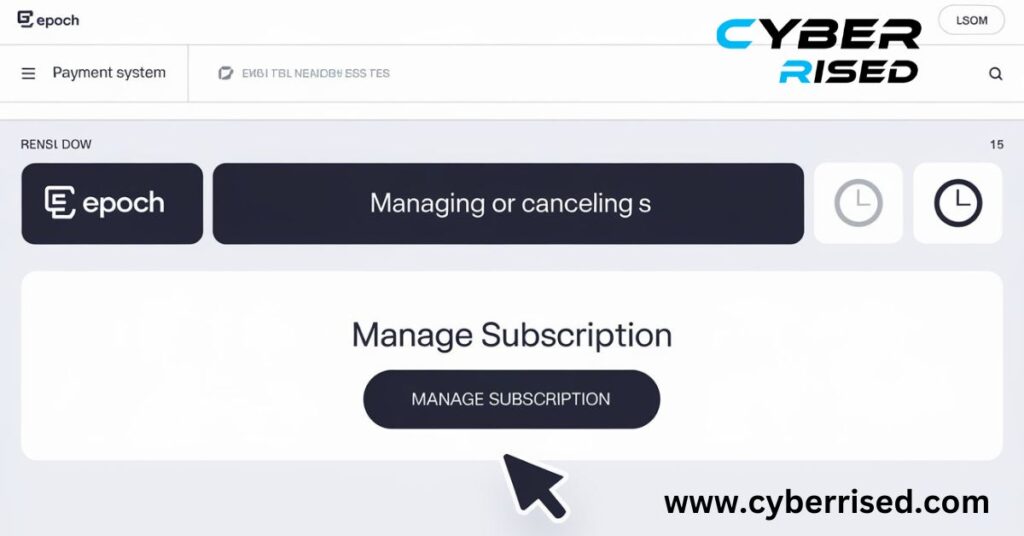Canceling Epoch Payments has become a crucial topic for individuals and businesses relying on automated payment systems. Epoch Payments, known for recurring billing and subscription management, offers a streamlined process for processing payments. However, the need to cancel a subscription or service often arises due to changing requirements or financial considerations, making it essential to understand how to stop or cancel Epoch Payments effectively.
When someone initiates a cancel request for an Epoch Payment, they seek to end an ongoing financial obligation with a service provider. This action may be due to various reasons, such as dissatisfaction with the service, financial constraints, or simply the end of a contract term. Knowing the steps to cancel Epoch Payments is essential for avoiding unnecessary charges and maintaining control over personal finances or business expenses.
In many cases, cancelling Epoch Payments involves a straightforward process. Most companies using Epoch provide online options to discontinue recurring payments, often accessible through account settings or customer support channels. By following the correct cancellation steps, users can terminate unwanted payments, ensuring that they are only billed for services they actively use and want to continue.
Understanding Epoch Payment
Epoch is a widely used payment processor that handles transactions for numerous online services and subscriptions. While it may not be a household name like PayPal or Stripe, there’s a good chance you’ve encountered it if you’ve subscribed to digital content platforms, particularly in the adult entertainment industry.
Epoch acts as an intermediary between merchants and consumers, processing payments and managing recurring billing for a variety of online services.
Why You Might Need to Cancel
There are several reasons why you might find yourself needing to cancel an Epoch payment:
- Your subscription is no longer needed or used
- You’re facing budgetary constraints
- You’re dissatisfied with the service
- You’ve experienced an accidental or unauthorized sign-up
- You’re switching to a different provider
- The service terms have changed unfavorably
Whatever your reason, it’s crucial to understand your options and rights as a consumer when it comes to canceling Epoch payments.
Essential Preparation Steps
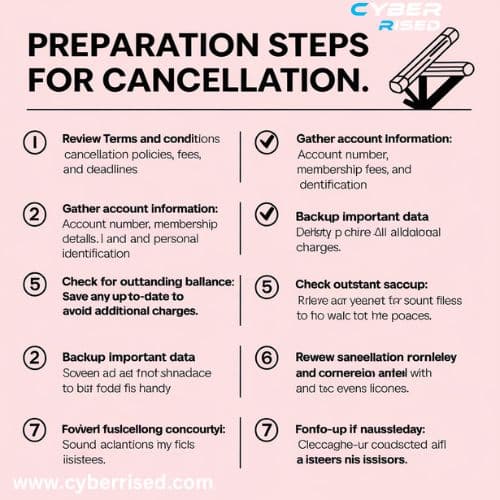
Before diving into the cancellation process, take these preparatory steps to ensure a smooth experience:
- Gather Account Information: Locate your subscription ID, associated email address, and any other relevant account details. This information is typically found in your initial sign-up email or on your account page.
- Review Terms and Conditions: Understand potential fees or consequences of cancellation. Some services may have early termination fees or specific cancellation windows.
- Check Billing Cycle: Time your cancellation to avoid unnecessary charges. Ideally, cancel before your next billing date to prevent additional payments.
- Document Everything: Keep records of all communications and confirmations. This includes emails, chat transcripts, and any cancellation confirmation numbers.
- Prepare Alternative Payment Methods: If you’re canceling due to a compromised payment method, have a new one ready for services you wish to continue.
By taking these steps, you’re setting yourself up for a more efficient and less stressful cancellation process.
Online Cancellation
For many, canceling online is the most convenient method.
Here’s a detailed, step-by-step guide to navigate the Epoch online cancellation form:
- Visit the Epoch billing support website. You can usually find this by searching “Epoch billing support” or checking your original subscription confirmation email.
- Look for the “Cancel Subscription” or similar option. This might be under a “Manage Subscriptions” or “Account Settings” menu.
- Enter your subscription ID and email address. Double-check for accuracy to avoid delays.
- Follow the prompts to confirm cancellation. You may be asked to provide a reason for canceling – be honest but concise.
- Complete any additional verification steps. This might include entering the last four digits of your payment card or answering security questions.
- Review the cancellation terms presented. Make sure you understand any final charges or refund policies.
- Confirm your cancellation and save or screenshot the confirmation page. This serves as your proof of cancellation.
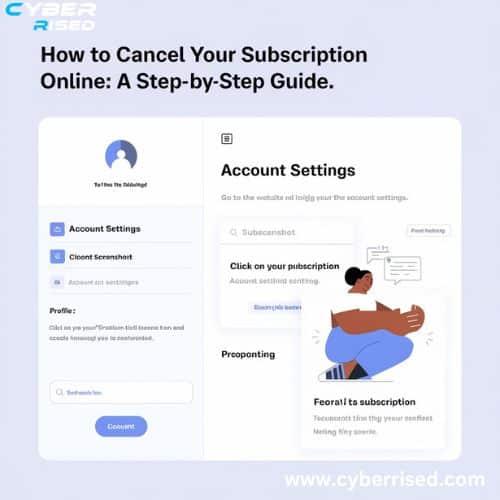
Pro Tip: Use a desktop computer for this process, as mobile interfaces can sometimes be less user-friendly and may not display all options clearly.
Troubleshooting Common Online Cancellation Issues
Even with a straightforward process, you might encounter some hiccups.
Here’s how to handle common issues:
- Forgotten Subscription ID: Check old emails, especially those from when you first signed up. If you can’t find it, contact Epoch customer service directly.
- Page Not Loading: Clear your browser cache or try a different browser. Sometimes, outdated cookies can interfere with the cancellation page.
- Error Messages: Double-check all entered information for accuracy. If errors persist, try again later or use an alternative cancellation method.
- Cancellation Button Not Visible: Ensure you’re logged into the correct account. Some services require you to cancel through their website rather than Epoch’s.
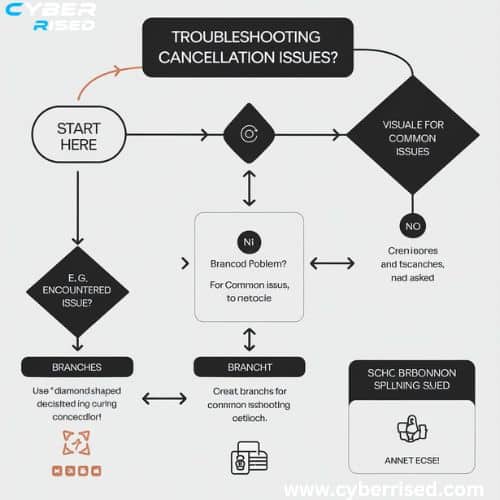
Remember, persistence is key. If you encounter issues with online cancellation, don’t hesitate to try alternative methods or contact Epoch directly for assistance.
Phone Cancellation
Sometimes, speaking with a real person is the most effective way to cancel.
Here’s how to approach phone cancellation:
- Find the correct Epoch customer service number. This is often available on their website or your billing statement. Be wary of numbers found on third-party sites.
- Prepare a script to clearly state your intention to cancel. This helps you stay focused during the call.
- Have your account information ready. This includes your subscription ID, email address, and the last four digits of your payment method.
- Call during business hours for the best chance of reaching a representative quickly.
- Be polite but firm, especially if faced with retention attempts. Some representatives may try to offer discounts or alternatives to keep your subscription active.
- Request a cancellation confirmation number or email. This serves as proof of your cancellation request.
- Take notes during the call, including the date, time, and name of the representative you spoke with.
Email Cancellation
Canceling via email provides a written record of your request, which can be invaluable if any issues arise later.
Follow these steps for an effective email cancellation:
- Locate Epoch’s support email address. This is typically found on their website or in your subscription confirmation email.
- Compose a clear, concise email stating your intention to cancel. Use a professional tone and include all relevant account information.
- Include the following details in your email:
- Your full name
- Subscription ID
- Email address associated with the account
- Last four digits of the payment method used
- Clear statement of your intention to cancel
- Request for confirmation of cancellation
- Use a clear subject line, such as “Cancellation Request for Subscription ID [Your ID]”
- Request a confirmation of receipt and processing. This ensures your request doesn’t get overlooked.
- If you don’t receive a response within 2-3 business days, follow up with a second email or try a different cancellation method.
Live Chat Cancellation
Many customers find live chat to be a happy medium between phone and email, offering real-time communication with a written record.
Here’s how to make the most of live chat cancellation:
- Visit Epoch’s website and locate the live chat feature. This is often found in the bottom right corner of the page or under a “Contact Us” section.
- Prepare your account information and cancellation request in advance to streamline the conversation.
- Initiate the chat and clearly state your intention to cancel right away.
- Be clear and concise in your communications. Provide information as requested by the agent.
- Ask for a transcript of the chat to be emailed to you for your records.
- Before ending the chat, confirm that your cancellation has been processed and ask for a confirmation number or email.
Best Practices for Live Chat:
- Use proper grammar and punctuation to ensure clear communication
- Be patient if there are delays in responses, as agents may be handling multiple chats
- Ask for clarification if anything is unclear
- Confirm the cancellation details before ending the chat
- Save the chat transcript, if possible, for your records

Alternative Methods
If standard methods aren’t working, consider these alternatives:
Canceling Through Your Bank
As a last resort, you can contact your bank to stop payments to Epoch. However, be aware that this doesn’t officially cancel your subscription and could lead to complications.
Steps:
- Contact your bank’s customer service department
- Request a stop payment on Epoch charges
- Provide the merchant name, amount, and any recurring payment details
- Be prepared to provide evidence of failed cancellation attempts
- Understand any fees associated with stop payments
- Follow up with the merchant to officially cancel your subscription
Using Third-Party Subscription Management Services
Services like Truebill or Trim can help manage and cancel subscriptions on your behalf. While convenient, be cautious about sharing financial information with third parties.
How it works:
- Sign up for a subscription management service
- Connect your bank or credit card accounts
- The service identifies recurring payments
- You select subscriptions you want to cancel
- The service initiates cancellation on your behalf
Remember to review the terms and privacy policies of these services before use.
After Cancellation
Once you’ve initiated cancellation, stay vigilant to ensure it’s been properly processed:
- Monitor Your Accounts: Check for any unexpected charges in the following months. Set reminders to review your statements.
- Keep Documentation: Save all cancellation confirmations, email threads, chat transcripts, and notes from phone calls. Store these in a safe, easily accessible place.
- Follow Up: If charges continue, be prepared to dispute them with evidence of your cancellation. Contact Epoch immediately if you notice any unauthorized charges.
- Check for Linked Services: Some subscriptions may be linked to other services. Ensure canceling doesn’t unintentionally affect other accounts you wish to keep active.
- Update Password and Security Settings: If you’re canceling due to security concerns, change passwords for any associated accounts.

Case Study: The Importance of Documentation John S. from Oregon thought he had successfully canceled his Epoch-processed subscription. However, charges continued for two more months. Thanks to his saved chat transcript and confirmation email, he was able to quickly resolve the issue with Epoch’s customer service and receive a full refund for the erroneous charges. This case highlights the crucial role documentation plays in protecting consumers.
Preventing Future Headaches
To avoid cancellation hassles in the future, consider implementing these practices:
- Read terms and conditions carefully before subscribing to any service, paying special attention to cancellation policies.
- Set calendar reminders for free trial end dates to avoid unexpected charges.
- Use virtual credit cards for better control over recurring payments. These allow you to set spending limits and expiration dates.
- Regularly review your subscriptions and cancel unused services promptly. Set a quarterly “subscription audit” reminder.
- Keep a log of all your online subscriptions, including sign-up dates, costs, and cancellation instructions.
- Be cautious about signing up for services that require complicated cancellation processes.
- Consider using password managers to keep track of subscription logins and details securely.
Conclusion
Mastering the Cancel Epoch Payment process is more than just a practical skill it’s an exercise in consumer empowerment. By understanding your options and rights, you’re better equipped to manage your digital subscriptions and maintain financial health.
Remember:
- Always start with the official cancellation methods provided by Epoch
- Document every step of the process meticulously
- Be persistent but polite in your communications
- Stay informed about your consumer rights and the terms of your subscriptions
With these strategies in hand, you’re well-prepared to Cancel Epoch Payment and navigate the world of online subscriptions and payments with confidence. Whether you’re dealing with Epoch or any other payment processor, the principles of clear communication, thorough documentation, and persistent follow-up will serve you well.
As the digital landscape continues to evolve, so too do payment and subscription models. When it comes to managing your online financial commitments, it’s essential to stay informed and proactive. If you ever face recurring charges you no longer want, mastering how to Cancel Epoch Payment is key. By taking control of your subscriptions and knowing how to cancel when necessary, you’re not just saving money you’re asserting your rights as a digital consumer in an increasingly complex online world. Don’t hesitate to ask questions or seek clarification to make sure you stay in control.
Frequently Asked Questions
How do I cancel my Epoch Times subscription?
To cancel your Epoch Times subscription, log in to your account on their website. Navigate to your account settings or subscription management section, where you can find the option to cancel. Follow the prompts to confirm your cancellation, and be sure to check your email for a confirmation message once the process is complete.
How do I cancel my payment subscription?
To cancel a payment subscription, access the account of the service you’re subscribed to and go to the billing or subscription settings. Locate the specific subscription you wish to cancel and follow the cancellation prompts. After canceling, ensure you receive a confirmation to avoid any future charges.
What is Epoch payment?
Epoch payment is a billing service that processes payments for various online services, including memberships and subscriptions. It facilitates transactions while providing customers with a secure way to manage their payment information. If you see charges from Epoch, they are likely related to a subscription you have through a partnered service.
How do I stop a payment in progress?
To stop a payment in progress, contact the service provider associated with the transaction as soon as possible. Many services allow you to cancel pending payments through their platforms, but acting quickly is crucial. If the payment has already been processed, you may need to request a refund according to the provider’s refund policy.
Is Epoch easy to cancel?
Canceling a subscription through Epoch is generally straightforward, but the ease of the process can vary depending on the specific service you’re using. Most services allow you to manage your subscriptions directly through your account settings. If you encounter any issues, reaching out to customer support can help streamline the cancellation process.

Salikh Korgay is the author behind Cyber Rised, a blog dedicated to exploring the latest trends in technology and cybersecurity. With a passion for breaking down complex tech topics, Salikh provides readers with practical guides and insightful commentary to help them navigate the digital world. From tech enthusiasts to professionals, Salikh’s writing empowers audiences to stay informed and secure in the fast-evolving cyber landscape.