Canceling a FormSwift subscription can be a hassle if you’re unsure of the right steps to take. FormSwift offers a range of document templates for business and personal use, but when the service no longer fits your needs, you might consider ending your subscription. Knowing how to cancel will save you from unwanted charges and ensure a smooth exit.
There are a few different ways to cancel FormSwift depending on how you signed up. Whether you’re using their website, a mobile app, or a third-party subscription manager, FormSwift provides specific instructions for each option. Following these steps carefully is essential to avoid any recurring charges on your account.
It’s also wise to keep a record of your cancellation confirmation to ensure everything processes smoothly. This document can serve as proof if there are any billing issues in the future. With the right approach, you can cancel your FormSwift subscription easily and avoid unnecessary fees.
The FormSwift Dilemma
FormSwift has made a name for itself in the world of digital document management. It’s a platform that allows users to create, edit, and sign various legal and business forms online. While many find it useful, there comes a time when some users decide to part ways with the service and ask, “How To Cancel FormSwift Subscription?”
Why do people consider canceling their FormSwift subscription?
- Cost-cutting measures
- Found a better alternative
- No longer need the service
- Dissatisfaction with features or support
Understanding the cancellation process is crucial. It helps you avoid unexpected charges and ensures you maintain control over your digital subscriptions.
“Knowledge is power. Information is liberating.” – Kofi Annan
This quote perfectly encapsulates why being informed about subscription management is so important in our digital lives.
Before You Cancel: Things to Consider
Before you dive into the cancellation process, take a moment to review your situation:
- Review your subscription terms: Check when your billing cycle ends and if there are any penalties for early cancellation.
- Check for pending documents: Ensure you’ve downloaded or completed any forms you’ve been working on.
- Explore alternatives within FormSwift: Sometimes, downgrading your plan might be a better option than full cancellation.
Fun Fact: Did you know that the average American spends $237.33 per month on subscription services? Careful management of these subscriptions can lead to significant savings over time.
Canceling Your FormSwift Subscription Online

The most straightforward way to cancel FormSwift is through their website.
Here’s a step-by-step guide:
- Log in to your FormSwift account
- Navigate to “Account Settings” or “Subscription Management“
- Look for a “Cancel Subscription” option
- Follow the prompts to confirm your cancellation
- Save or screenshot the cancellation confirmation
Pro Tip: Always cancel at least a day before your next billing cycle to avoid any extra charges.
When Online Cancellation Fails: Customer Support Route
If online cancellation doesn’t work, reaching out to customer support is the next step. They can help identify the issue and guide you through the cancellation process. Be sure to have your account information handy for quicker assistance.
Make a note of your interactions with support, including dates and names. This can be useful if you encounter further problems. Effective communication with customer support can resolve most cancellation issues efficiently.
Preparing for the Call
Before you dial, gather the following information:
- Your account details
- Reason for cancellation
- Any relevant correspondence or issues you’ve had
Contacting FormSwift Support
To cancel FormSwift subscription via customer support:
- Call the FormSwift customer care number
- Clearly state your intention to cancel
- Provide your account information when asked
- Request a cancellation confirmation email
What to Say: “Hello, I’d like to cancel my FormSwift subscription. My account email is [your email]. Can you please guide me through the process?”
What to Avoid: Don’t get drawn into a sales pitch for staying. Remain polite but firm in your decision.
After Cancellation: What to Expect
Once you’ve successfully canceled your FormSwift subscription, here’s what typically happens:
- Immediate account status change
- Limited or no access to premium features
- Retention of previously created documents (usually for a limited time)
It’s crucial to download any important documents before or immediately after cancellation to ensure you don’t lose access to your work.
| Post-Cancellation Action | Timeframe | Importance |
| Download documents | Immediate | High |
| Check final charges | 1-2 days | Medium |
| Confirm account status | 1 week | Medium |
| Review alternatives | 1 month | Low |
Alternatives to FormSwift

If you’re looking for alternatives to FormSwift, consider options like DocuSign or HelloSign. These platforms offer similar features for creating and signing documents. They also have user-friendly interfaces that simplify the process.
Another good choice is Adobe Sign, known for its robust functionality and integration with other Adobe products. PandaDoc is also worth exploring for its document automation features. Each of these alternatives provides unique tools to meet your document needs.
Here are some options to consider:
- DocuSign: Ideal for electronic signatures and document management
- Adobe Fill & Sign: Great for PDF form filling and basic e-signatures
- LegalZoom: Offers a wide range of legal document templates
- Google Forms: Free option for basic form creation and data collection
Each of these alternatives has its strengths and weaknesses. Consider your specific needs when choosing a replacement for FormSwift.
Lessons Learned: Subscription Management Tips
Managing subscriptions effectively is key to avoiding unwanted charges. Always keep a list of your active subscriptions and their billing dates. This helps you stay organized and know when to cancel your FormSwift subscription.
Set reminders a few days before a subscription renews. This gives you time to evaluate if you still need the service. Using apps to track subscriptions can also simplify the process and keep your budget in check.
Here are some key tips:
- Always read the fine print before subscribing
- Set calendar reminders for trial period endings
- Regularly review your active subscriptions
- Keep a spreadsheet of your subscriptions, their costs, and renewal dates
By implementing these practices, you’ll stay on top of your digital expenses and avoid unwanted charges.
FormSwift Policies Demystified
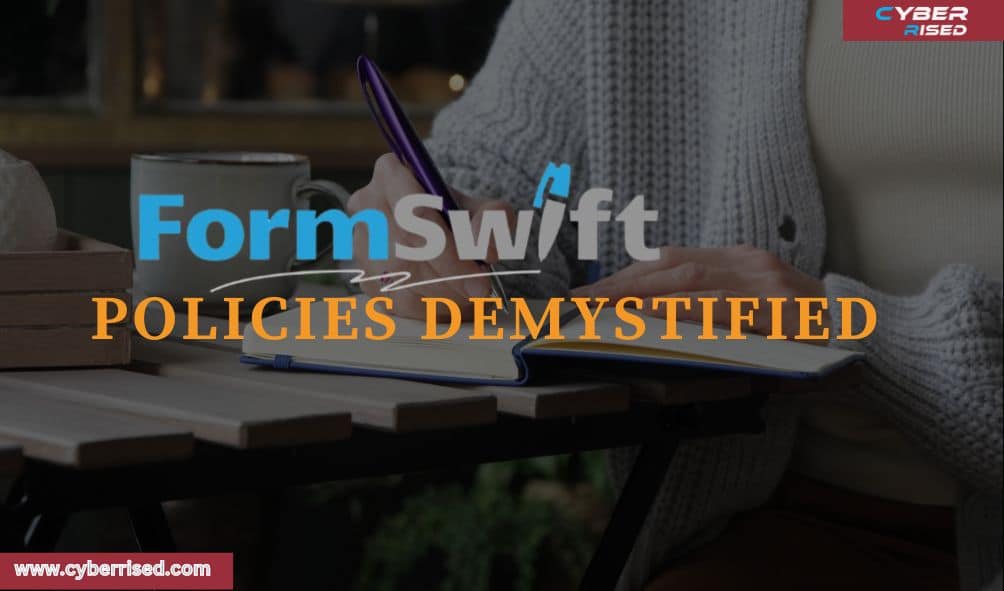
FormSwift’s policies cover important details like billing, cancellations, and refunds. It’s crucial to read their terms carefully before subscribing. This helps you understand any potential charges or conditions.
For refunds, FormSwift typically does not offer them unless it’s a special case. Always cancel before your next billing cycle to avoid fees. If unsure, contact their support team for clarification.
Refund Policy
FormSwift’s refund policy is generally strict and does not allow refunds after a subscription has been processed. If you cancel your subscription, you won’t receive a refund for any unused time. It’s important to read the terms before signing up to understand your options.
In special cases, you may request a refund through customer support. They will review your situation and determine if a refund is possible. Always keep records of your communications for reference during this process.
Here’s a simplified breakdown:
| Subscription Type | Refund Eligibility | Time Frame |
| Monthly | Partial | Pro-rated |
| Annual | Full | 30 days |
| One-time purchase | Limited | Case-by-case |
| Free trial | N/A | N/A |
Subscription Costs and Plans
FormSwift offers various plans to cater to different needs. Understanding these can help you make informed decisions about cancellation or plan changes.
| Plan Type | Monthly Cost | Annual Cost | Features |
| Basic | $19.99 | $199.99 | Essential document creation |
| Professional | $39.99 | $399.99 | Advanced tools + e-signatures |
| Business | Custom | Custom | Enterprise-level solutions |
| Free Trial | $0 | N/A | Limited access for 7 days |
Troubleshooting Common Cancellation Issues

If you’re having trouble canceling your FormSwift subscription, first check your internet connection and account details. Sometimes, using a different browser or device can solve the problem. Always make sure you’re logged in with the correct account.
If the issue persists, contact customer support for help. They can assist with technical problems or guide you through the cancellation process. Keep records of any communications for reference.
Here’s how to handle common issues:
Dealing with Unresponsive Customer Service
If you’re struggling to get through to customer support:
- Try different communication channels (email, chat, social media)
- Be persistent but polite
- Document all your attempts to contact them
Still Being Charged After Cancellation
If you notice charges after canceling:
- Double-check your cancellation confirmation
- Contact FormSwift support immediately
- Dispute the charge with your bank or credit card company if necessary
Escalation Options
For persistent problems:
- Ask to speak with a supervisor
- File a complaint with the Better Business Bureau
- Consider legal options as a last resort
Conclusion
In summary, canceling a FormSwift subscription is a straightforward process, whether you opt for online cancellation through your account or reach out to customer support directly. By logging into your FormSwift account, navigating to your subscription settings, and selecting the cancellation option, you can easily stop any future charges. Alternatively, customer support can assist you in completing the cancellation if you need additional help.
Remember to verify the cancellation by checking for a confirmation email or notification from FormSwift. This ensures that your subscription has been successfully canceled and no further payments will be taken. Following these steps will help you end your FormSwift subscription smoothly and avoid unnecessary costs.
Frequently Asked Questions
How do I cancel my documents subscription?
If you need to cancel your documents subscription, follow these steps:
- Log in to your account and go to Account Settings.
- Find the Subscription or Billing section.
- Choose the Cancel Subscription option and confirm.
Most platforms also send a cancellation confirmation email for verification.
What is FormSwift charge per month?
FormSwift typically charges $19.95 per month for its premium subscription. This fee grants access to document templates, customization tools, and other essential features. Be sure to review their pricing policy, as the amount might vary based on the plan or promotional offers.
Who is FormSwift?
FormSwift is an online platform that provides templates and document creation tools for personal and business needs. Known for its user-friendly interface and customization options, it helps users create professional documents like resumes, contracts, and invoices.
Is FormSwift really free?
FormSwift offers both free and paid options. Some basic templates are available for free, while premium access to advanced features and a wider template library requires a subscription fee. Check the site for specific limitations on free access.
How do I cancel my subscription?
To cancel your FormSwift subscription, log in and navigate to the Billing section. From there, select Cancel Subscription and confirm your choice. Ensure you receive an email confirmation to verify that your subscription has been successfully canceled.

Salikh Korgay is the author behind Cyber Rised, a blog dedicated to exploring the latest trends in technology and cybersecurity. With a passion for breaking down complex tech topics, Salikh provides readers with practical guides and insightful commentary to help them navigate the digital world. From tech enthusiasts to professionals, Salikh’s writing empowers audiences to stay informed and secure in the fast-evolving cyber landscape.







