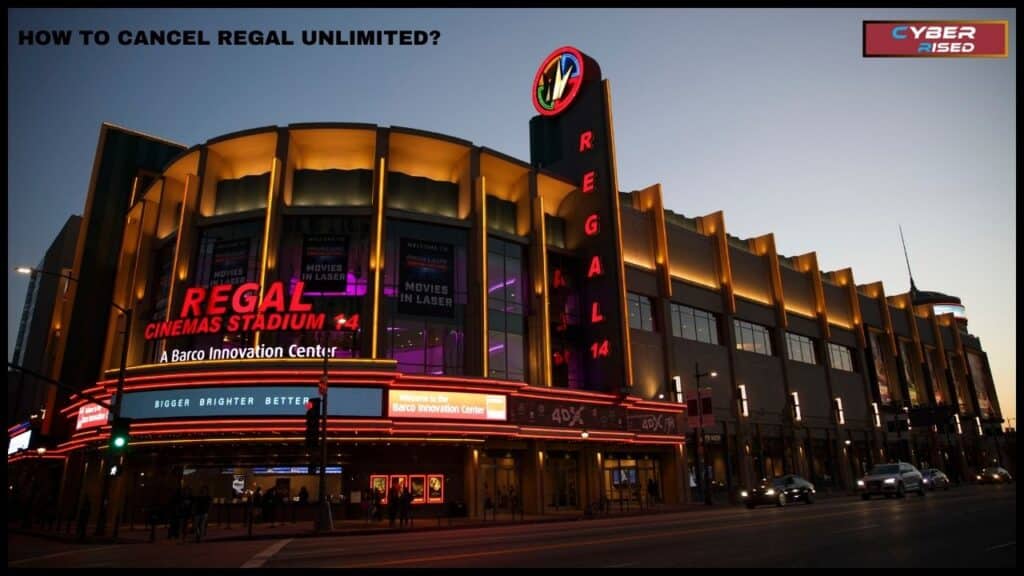Canceling your Regal Unlimited subscription may not be the easiest decision, especially if you’re an avid moviegoer who enjoys the perks of unlimited screenings. Launched by Regal Cinemas, this popular membership allows you to watch as many movies as you like for a flat monthly or annual fee, plus it offers benefits like discounts on concessions and advance screenings. Yet, despite these advantages, there are times when life changes, and a subscription may no longer align with your schedule, budget, or entertainment preferences. Understanding how to navigate the cancellation process can save you time and ensure you don’t encounter unexpected charges.
The Regal Unlimited cancellation process, while straightforward, has certain nuances that members should be aware of before making a final decision. For instance, monthly and annual subscribers face different terms regarding cancellation and refunds. Additionally, knowing which cancellation methods are available such as using the Regal app, contacting customer support, or visiting a theater can make the process smoother. Each option has its own benefits, so selecting the one that best meets your needs can prevent any last-minute complications.
If you’re still uncertain about ending your subscription, it’s helpful to explore alternative ways to adjust your Regal Unlimited membership rather than canceling outright. Downgrading your subscription or switching to another movie subscription service are viable options that might help you retain some benefits without the full monthly cost. This guide will take you through every aspect of canceling Regal Unlimited, from step-by-step instructions to understanding refund policies and finding the best alternatives to suit your moviegoing lifestyle.
Why You Might Consider Canceling Regal Unlimited
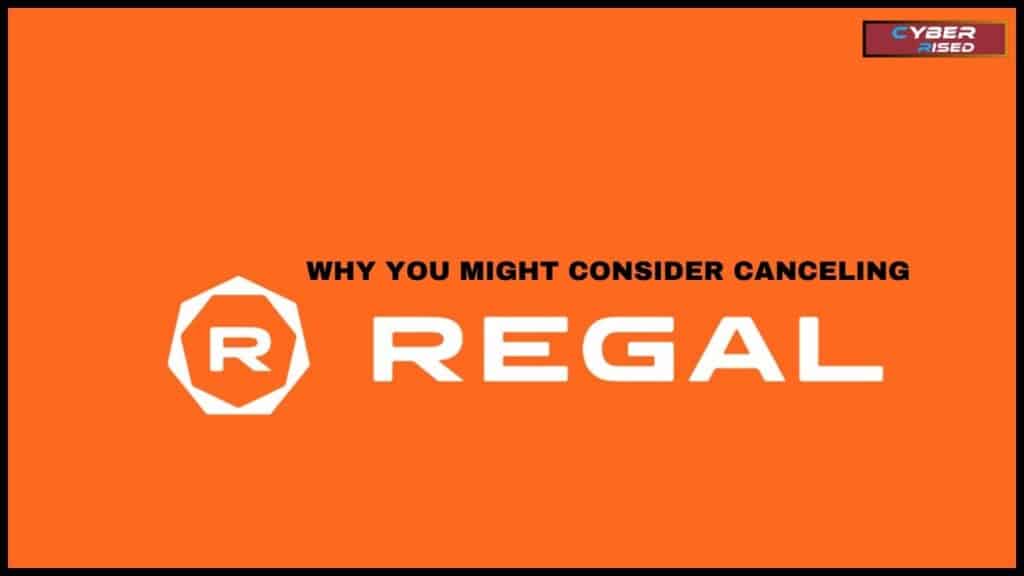
The decision to cancel Regal Unlimited isn’t one to take lightly, especially if you’ve enjoyed the unique perks it brings. With Regal Unlimited, subscribers can watch as many movies as they want at any Regal Cinemas location in the U.S. The benefits are wide-reaching and include access to advance screenings, special pricing on concessions, and loyalty rewards. Yet, not everyone’s lifestyle or financial situation stays the same, and some factors may make you reconsider the value of your subscription.
For example, if you find that your movie-going habits have shifted, maybe you’re watching more movies at home due to streaming services, or you simply don’t have the time to go to theaters as often, it might be time to rethink paying for unlimited access. Additionally, if other movie subscription services like AMC Stubs A-List or Alamo Season Pass align better with your viewing preferences, switching could be worth exploring. Financial considerations, family commitments, or the location of the nearest Regal Cinemas can also impact the decision to continue or end your subscription.
Regardless of the reason, knowing how to cancel the membership efficiently can save you from potential billing issues and ensure that you’re not left without answers.
How to Cancel Your Regal Unlimited Subscription
Canceling a subscription can feel overwhelming, especially if you’re not sure which steps to take. With Regal Unlimited, you have multiple options to handle the cancellation, each with its own advantages and considerations. Let’s look at each approach in detail.
Canceling via the Regal App
One of the most convenient ways to cancel is directly through the Regal Cinemas mobile app. This app is designed to make managing your account simple and user-friendly, allowing you to make changes without needing to speak with customer service.
To start, open the Regal App on your mobile device. Once logged in, navigate to your Account Settings. This section contains various management options for your Regal Unlimited subscription. Scroll to the section where you can manage your membership. Here, you’ll find the “Subscription” tab, where you can initiate the cancellation process. Follow the prompts, which may ask for confirmation of your cancellation, as well as reasons for ending your subscription. Once completed, Regal will usually provide a final confirmation message to let you know that your account cancellation is in process.
The benefit of canceling through the app is that it’s quick and direct. You can initiate the process anytime without waiting on customer service or needing to visit a Regal location. Plus, having a digital record of your cancellation request is always a good idea, as you can screenshot the confirmation screen as proof.
Canceling by Contacting Regal Customer Support
If you’d rather speak directly with a representative, you can contact Regal Cinemas customer support to cancel your Regal Unlimited membership. This option is particularly helpful if you have specific questions about your account or need clarity on how the refund policy may apply in your case.
To reach customer support, dial the customer service hotline listed on the Regal website. Before calling, make sure you have your membership details handy, such as your account ID and the email associated with your subscription, as these will help the representative locate your account more quickly. Once connected, inform the customer service agent that you’d like to cancel your Regal Unlimited subscription. They’ll guide you through the process and may ask for reasons for the cancellation to record feedback. While on the call, don’t hesitate to ask about potential refunds, billing concerns, or membership restrictions if you plan to rejoin in the future.
For those who prefer email communication, Regal Unlimited cancellation via email is another option. Simply send an email to their support team stating your intent to cancel, including your account details for reference. Although email cancellation might take longer than a phone call, it provides a written record of your request, which can be useful in case of any billing disputes.
In-Person Cancellation at Regal Cinemas
If you’d rather not handle the cancellation process online or over the phone, you can also cancel Regal Unlimited by visiting a theater. Many Regal Cinemas locations have staff who can assist with membership concerns and cancellations. While not all theaters may support this option, calling ahead to confirm can save you a trip.
When visiting a Regal location, approach a staff member and ask about canceling your Regal Unlimited subscription. In some cases, they may ask for identification and your membership details to initiate the cancellation. It’s important to note that this method might take a little longer, as not all staff are trained to handle subscriptions, but it provides the chance to get answers in person if you have specific questions or need clarification on terms.
Understanding the Regal Unlimited Refund Policy

One of the biggest questions many subscribers have when canceling is about refunds. The Regal Unlimited refund policy can vary based on factors such as whether you’re on a monthly or annual plan and how far along you are in your billing cycle. Let’s break down the different refund scenarios and how each may apply to you.
Refund Policies for Monthly Subscribers
For those on a monthly subscription, it’s essential to understand that Regal Unlimited typically does not offer refunds for mid-month cancellations. This means if you cancel partway through a billing cycle, you won’t receive a refund for the remaining days of that month. Instead, you’ll retain access to all Regal Unlimited benefits until the end of the current billing period. So, if your billing date is on the 15th and you cancel on the 5th, you can continue watching movies until the 14th, but no partial refund will be issued for those unused days.
Refund Policies for Annual Subscribers
Annual subscribers, however, may be eligible for a partial refund depending on how much time remains on their subscription. If you’re an annual member, it’s crucial to contact Regal Cinemas customer support directly to confirm if you qualify for a prorated refund. The support team can provide details on how much you may receive back, based on Regal’s terms. Keep in mind that annual subscriptions are often offered at a discounted rate compared to monthly plans, so the refund may be lower than what you’d expect if calculated on a month-by-month basis.
Billing Cycle Implications
Regardless of your subscription type, canceling mid-cycle doesn’t mean immediate termination. Instead, your membership typically remains active until the end of the current billing period. For example, canceling on the 10th of the month means you’ll still have access until your next billing date. This setup allows you to enjoy movie subscription services benefits until the cycle ends, but it’s wise to plan ahead if you’re looking to cancel to avoid any surprise charges.
| Subscription Type | Refund Policy | Access After Cancellation |
| Monthly | No partial refund | Until end of billing cycle |
| Annual | Partial refund possible | Until end of billing cycle |
Understanding these details can help you make the most of your subscription before it ends. If you have unused points or perks associated with Regal Cinemas loyalty program, be sure to redeem them before your membership expires, as these may not carry over post-cancellation.
Important Considerations Before Canceling Your Regal Unlimited Membership
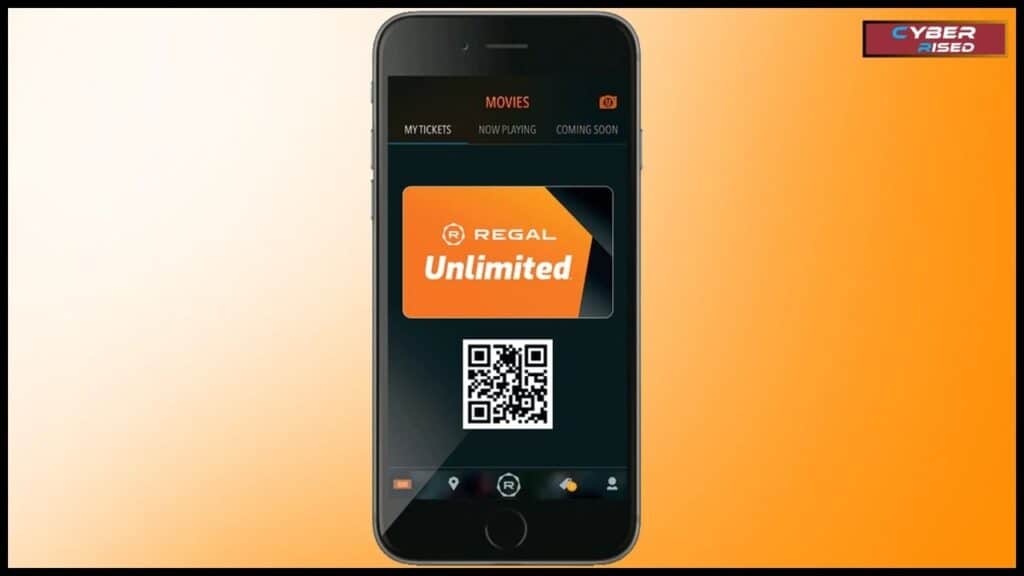
Before you take the step to end your Regal Unlimited subscription, it’s wise to consider the perks you’ll lose, any potential restrictions on re-enrollment, and other factors that could affect your decision. Let’s explore some key points to keep in mind.
Loss of Membership Benefits
Regal Unlimited offers a range of perks that you’ll lose once you cancel. Some of the most popular benefits include unlimited movie access, discounted pricing on concessions, exclusive access to advanced screenings, and loyalty points accumulation for frequent moviegoers. If you’re someone who enjoys spontaneous trips to the movies or relies on the Regal Cinemas loyalty program for extra discounts, canceling your membership means these perks will no longer be available. Without the subscription, you’ll need to pay standard ticket prices, which could add up quickly if you’re a regular moviegoer.
Re-Enrollment Restrictions
One often-overlooked aspect of canceling is the possibility of restrictions on re-enrollment. Some movie subscription services impose a waiting period for rejoining after a cancellation, and Regal Unlimited may have similar rules. If you think you might want to re-subscribe in the near future, it’s a good idea to check with Regal customer service to understand any potential waiting periods. Additionally, any points or rewards you accumulated during your membership might not transfer if you rejoin, meaning you’d start fresh with no loyalty perks.
Maximizing Your Subscription Before Canceling
If you’re set on canceling, make sure to redeem any remaining rewards, loyalty points, or special discounts before your membership ends. Often, these perks are tied directly to your account and can’t be used after cancellation. Taking advantage of the benefits you’ve already earned helps you make the most of your subscription and ensures that nothing goes to waste.
For example, if you have points accumulated for free concession items, be sure to use them up before your membership officially concludes. It’s a small way to gain additional value from your subscription, even as you prepare to say goodbye.
Alternatives to Canceling Your Regal Unlimited Subscription
If you’re considering canceling Regal Unlimited but still love going to the movies, there are a few options to explore before making the final call. One alternative is downgrading your subscription tier. Regal Unlimited subscription tiers offer flexibility with pricing and benefits, so moving to a more affordable plan might fit your budget better without completely losing access to the perks. This way, you’ll still enjoy discounts, loyalty points, and unlimited movies at a reduced rate, allowing you to balance costs while keeping up with your moviegoing habits.
Another option is switching to a different movie subscription service. For example, AMC Stubs A-List and Alamo Season Pass offer similar benefits tailored to specific theater chains. These programs let you enjoy a variety of films without committing to Regal Cinemas. Additionally, many streaming platforms now offer premium movie access, which could suit those who prefer watching new releases at home. Exploring these alternatives can help you continue enjoying movies without fully parting ways with your cinema experience.
Conclusion
Canceling your Regal Unlimited subscription can feel like a big decision, especially if you’ve enjoyed the perks of unlimited movie access and discounts at Regal Cinemas. Whether your viewing habits have changed, finances are a concern, or you’re simply looking to explore other movie subscription services, knowing the right steps to cancel is key. By understanding the different methods whether through the Regal app, contacting customer support, or visiting a theater you can ensure a smooth cancellation process and avoid any unnecessary charges.
While parting with your Regal Unlimited membership may seem disappointing, considering your needs and exploring alternatives can help you find a solution that fits your lifestyle. Whether it’s switching to a different plan, looking into other theater memberships like AMC Stubs A-List, or even transitioning to streaming services, there are plenty of ways to keep up with the latest films. Canceling isn’t the end of your moviegoing experience, it’s just a chance to find the option that best suits you.
Frequently Asked Questions
How to Get Out of Regal Unlimited on Reddit?
If you’re looking for advice on how to cancel Regal Unlimited, Reddit can be a helpful source where users share real-life experiences. By searching “cancel Regal Unlimited” on Reddit, you’ll find threads discussing different cancellation methods, refund requests, and potential issues with the process. Reading through others’ experiences can give you insights on the best way to navigate your own cancellation smoothly.
How Do I Remove a Payment Method from the Regal App?
To remove a payment method from the Regal app, start by logging in and going to your Account Settings. Under the “Payment Information” or “Billing” section, you should see an option to edit or remove saved payment methods. If you’re unable to remove it directly, consider contacting Regal customer support for further assistance.
Can You Cancel Regal Tickets?
Yes, Regal Cinemas allows ticket cancellations, typically if it’s done well before the showtime. You can cancel through the Regal app, website, or by visiting the theater in person. Refund policies may vary, so it’s best to review their guidelines or speak with a staff member for specific details on getting a full refund.
How Long Do You Have to Keep Regal Unlimited?
The Regal Unlimited subscription requires a minimum 12-month commitment for new subscribers. After completing the first year, you’re allowed to cancel any time without additional fees. However, if you attempt to cancel before the year is up, you may face cancellation fees or restrictions based on Regal’s membership terms.

Salikh Korgay is the author behind Cyber Rised, a blog dedicated to exploring the latest trends in technology and cybersecurity. With a passion for breaking down complex tech topics, Salikh provides readers with practical guides and insightful commentary to help them navigate the digital world. From tech enthusiasts to professionals, Salikh’s writing empowers audiences to stay informed and secure in the fast-evolving cyber landscape.