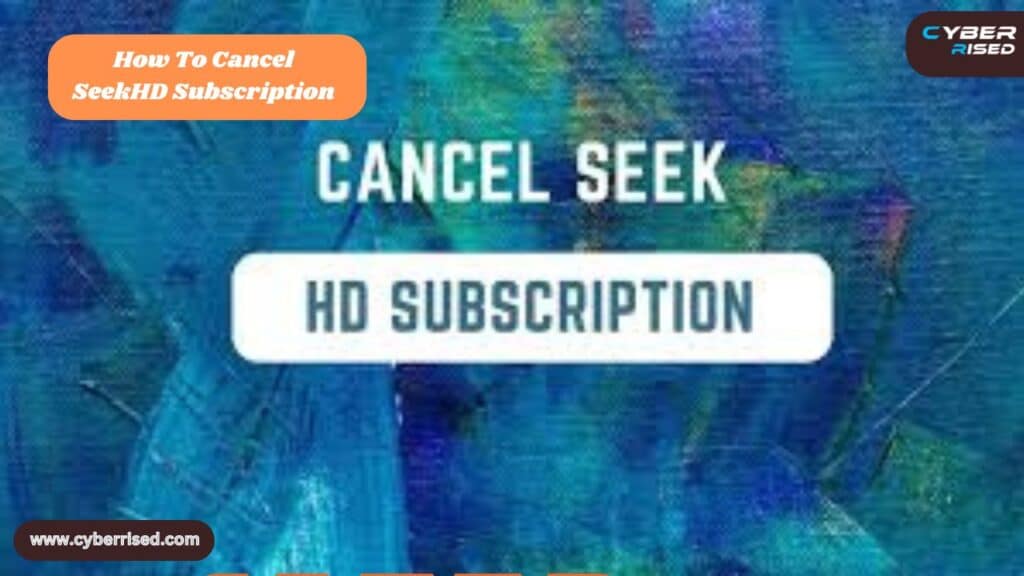Canceling your SeekHD subscription doesn’t have to be complicated. Whether you’re no longer using the service or simply want to avoid recurring charges, understanding how to end your subscription is essential. SeekHD offers several methods to help users easily cancel their membership, whether through their website, over the phone, or by email.
In this guide, we’ll walk you through all the available methods to cancel your SeekHD subscription, ensuring a smooth and hassle-free process. We’ll also provide tips on what to expect after cancellation, such as potential refunds and how to handle your data privacy. By following the steps outlined, you can quickly terminate your subscription without any confusion.
Whether you’re seeking alternatives or simply no longer need access to the service, this article will help you navigate the cancellation process efficiently. Let’s explore the best ways to cancel your SeekHD subscription and avoid any unwanted charges moving forward.
The SeekHD Lowdown: What You’re Really Paying For

Before we dive into the nitty-gritty of how to cancel SeekHD, let’s take a moment to understand what SeekHD.com offers and why you might be considering cancellation.
SeekHD is primarily known for its email finder and verification tools. These services are designed to help businesses and marketers build and clean their email lists.
Here’s a quick breakdown of their core offerings:
- Email Discovery: Find email addresses associated with specific domains or individuals.
- Email Verification: Validate email addresses to ensure they’re active and reduce bounce rates.
- Bulk Processing: Handle large lists of email addresses for efficiency.
Pricing Tiers and What They Offer
SeekHD offers several subscription tiers, each with its own set of features and limitations.
Here’s a table summarizing the typical offerings (note that prices and features may change over time):
| Plan | Price (Monthly) | Email Lookups | Verifications | Bulk Processing |
| Basic | $49 | 1,000 | 5,000 | Limited |
| Pro | $99 | 5,000 | 20,000 | Yes |
| Enterprise | Custom | Unlimited | Unlimited | Advanced |
Why Folks Are Hitting the Eject Button
People consider canceling their SeekHD subscription for various reasons:
- Cost: As businesses tighten budgets, subscription costs come under scrutiny.
- Underutilization: Some users find they’re not using the service as much as anticipated.
- Feature Changes: Updates to the platform may not align with user needs.
- Alternatives: Competitors may offer better pricing or features.
- Project Completion: Short-term users may no longer need the service.
Understanding these factors can help you evaluate your own reasons for wanting to cancel SeekHD and ensure you’re making the right decision.
Before You Cancel: Things to Consider
Before you rush to cancel your SeekHD subscription, take a moment to consider a few key points. This reflection could save you time and potentially money in the long run.
Review Your Usage: Are You Maximizing the Service?
Pull up your SeekHD dashboard and ask yourself:
- How often have you used the service in the last month?
- Are you taking advantage of all the features included in your plan?
- Could adjusting your workflow help you get more value from SeekHD?
Sometimes, we underutilize tools simply because we haven’t fully explored their capabilities. Before you cancel, make sure you’re not missing out on features that could be game-changers for your business.
Alternatives in the Market: How Do They Stack Up?
If you’re considering canceling SeekHD, you’ve likely been eyeing alternatives.
Here’s a quick comparison of SeekHD with some popular competitors:
| Feature | SeekHD | Hunter.io | Voila Norbert | FindThatLead |
| Email Discovery | ✓ | ✓ | ✓ | ✓ |
| Email Verification | ✓ | ✓ | ✓ | ✓ |
| Chrome Extension | ✓ | ✓ | ✓ | ✓ |
| API Access | ✓ | ✓ | ✓ | ✓ |
| Free Plan | Limited | Yes | No | Yes |
| Bulk Processing | ✓ | ✓ | ✓ | ✓ |
Before making a switch, ensure that the alternative you’re considering truly offers better value or features that align more closely with your needs.
Timing Your Cancellation: Avoid Unnecessary Charges
Timing is everything when it comes to canceling subscriptions.
To avoid unnecessary charges:
- Check your billing cycle start date.
- Plan to cancel just before the next billing cycle begins.
- Be aware of any notice periods required for cancellation.
Pro Tip: Mark your calendar with a reminder a few days before your next billing cycle. This gives you time to cancel without cutting it too close.
By timing your cancellation correctly, you ensure you’re not paying for services you won’t use.
DIY Cancellation: Taking Matters into Your Own Hands

Ready to cancel your SeekHD subscription? Let’s walk through the process step-by-step. Remember, the most straightforward way to cancel is often through your online account.
Navigating SeekHD’s Website Like a Pro
- Log in to your SeekHD account: Head to SeekHD.com and click the “Login” button, usually located in the top right corner.
- Access your account settings: Look for a gear icon or your profile picture to find account settings.
- Find the subscription section: This is typically labeled “Subscription,” “Billing,” or “Plan Details.”
Step-by-Step Walkthrough of the Online Cancellation Process
- Locate the cancellation option: Look for “Cancel Subscription” or “End Membership.”
- Select your reason for canceling: SeekHD may ask why you’re leaving. Be honest—this feedback helps them improve.
- Confirm cancellation: You might need to click through several confirmation screens.
- Check for a cancellation confirmation: Look for an on-screen message and an email confirming your cancellation.
Common Pitfalls and How to Sidestep Them
- Hidden buttons: Some sites make cancellation buttons less obvious. Look carefully.
- Offers to stay: You might be presented with discounts or downgrades. Consider these if they meet your needs, but don’t be swayed if you’re sure about canceling.
- Immediate vs. end-of-cycle cancellation: Make sure you understand when your access will end.
Confirmation: Making Sure You’re Really Off the Hook
After canceling, take these steps to ensure it’s done:
- Screenshot the cancellation confirmation: This serves as proof if issues arise later.
- Check your email: Look for a cancellation confirmation email from SeekHD.
- Monitor your bank statement: Watch for any unexpected charges in the following month.
Case Study: Jane, a small business owner, thought she had canceled her SeekHD subscription but was charged again the next month. She hadn’t received a confirmation email, which was a red flag. Always ensure you have written confirmation of your cancellation.
When Things Get Tricky: Leaning on Customer Support
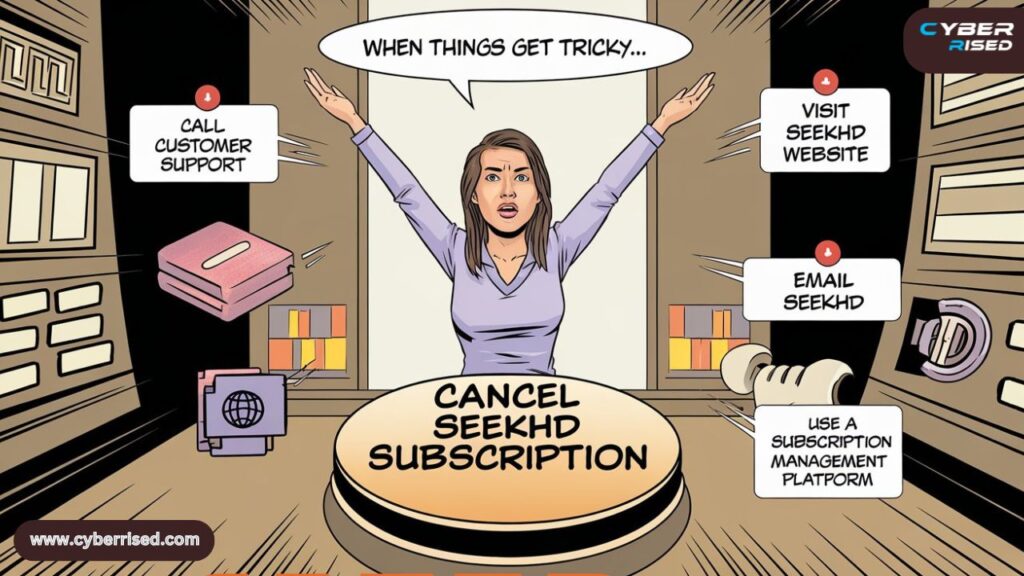
Sometimes, canceling online isn’t possible or doesn’t work as expected. That’s when you need to reach out to SeekHD’s customer support team.
Reasons to Contact Support for Cancellation
- You can’t find the cancellation option in your account settings.
- The online cancellation process isn’t working correctly.
- You have a custom or enterprise plan that requires personal assistance.
- You want to request a refund or have billing questions.
Multiple Ways to Reach SeekHD’s Team
SeekHD typically offers several channels for customer support:
- Phone Support:
- Pros: Immediate response, can explain complex issues.
- Cons: Potential wait times, limited to business hours.
- Email Communication:
- Pros: Creates a paper trail, allows for detailed explanations.
- Cons: May take longer to resolve issues.
- Live Chat:
- Pros: Quick responses, can handle simple requests efficiently.
- Cons: May not be available 24/7, complex issues might be redirected.
What to Do If You Hit a Wall with Support
If you’re struggling to get the help you need:
- Escalate your request: Ask to speak with a supervisor or account manager.
- Document everything: Keep records of all communications.
- Be persistent but polite: Clearly state your issue and desired outcome.
- Use social media: Sometimes, public queries on platforms like Twitter can elicit faster responses.
Remember, persistence is key when dealing with customer support. Don’t be afraid to follow up if you don’t receive a satisfactory response.
Show Me the Money: The Refund Rundown
After canceling your SeekHD subscription, you might be wondering about refunds. Let’s break down SeekHD’s refund policy and how to navigate the process.
SeekHD’s Refund Policy Decoded
While policies can change, here’s what you typically need to know about SeekHD refunds:
- Timeframe: Most subscription services offer refunds within a specific period after purchase, often 14-30 days.
- Prorated Refunds: For partial use of a billing cycle, you might be eligible for a prorated refund.
- Reason for Refund: Some companies only offer refunds for specific reasons, like service outages or billing errors.
Important: Always check the current refund policy on SeekHD’s website or terms of service, as these can change over time.
Eligible Scenarios for Getting Your Cash Back
You might be eligible for a refund if:
- You’re within the refund window specified by SeekHD.
- You experienced significant service disruptions.
- You were charged incorrectly or multiple times.
- The service didn’t meet advertised specifications.
The Refund Request Process: A Step-by-Step Guide
- Gather Information: Collect your account details, billing statements, and reason for the refund request.
- Contact Support: Reach out through your preferred support channel (email, phone, or chat).
- Explain Your Situation: Clearly state why you’re requesting a refund.
- Provide Documentation: If applicable, send screenshots or other evidence supporting your claim.
- Follow Up: If you don’t hear back within a few days, don’t hesitate to check on the status of your request.
What to Do If Your Refund Request Is Denied
If SeekHD denies your refund request:
- Ask for a detailed explanation: Understanding why can help you decide on next steps.
- Escalate the issue: Speak with a supervisor or account manager.
- Consider alternatives: They might offer credits or extended service instead of a cash refund.
- Review your options: In some cases, you might be able to dispute the charge with your bank or credit card company.
Remember, while getting a refund isn’t always guaranteed, approaching the situation calmly and with clear communication can increase your chances of a positive outcome.
Life After SeekHD: Where to Go From Here
Canceling your SeekHD subscription doesn’t mean the end of your email discovery and verification needs. Let’s explore what steps to take next and how to transition smoothly to a new service if needed.
Exporting Your Data Before You Leave
Before you cancel SeekHD, it’s crucial to export any data you’ve collected or stored on the platform.
Here’s what you should do:
- Download email lists: Export all email addresses you’ve discovered or verified.
- Save search history: If possible, save your search queries for future reference.
- Export any custom settings: If you’ve set up custom filters or search parameters, make note of these.
- Backup integration settings: If you’ve integrated SeekHD with other tools, document these configurations.
Pro Tip: Create a dedicated folder on your computer or cloud storage to organize all exported data from SeekHD. This will make it easier to import into a new system later.
Top Alternatives to Explore for Email Finding and Verification
If you’re looking for a SeekHD alternative, consider these popular options:
- Hunter.io:
- Pros: User-friendly interface, generous free plan
- Cons: Can be pricier for large-scale use
- Voila Norbert:
- Pros: High accuracy rates, good for bulk searches
- Cons: No free plan, interface can be less intuitive
- FindThatLead:
- Pros: Offers social media search features, competitive pricing
- Cons: Smaller database compared to some competitors
- Snov.io:
- Pros: All-in-one platform with additional sales tools
- Cons: Learning curve for full feature set
- RocketReach:
- Pros: Extensive database, includes phone numbers and social profiles
- Cons: Can be expensive for high-volume users
How to Transition Smoothly to a New Service
Switching to a new email finding and verification service doesn’t have to be daunting.
Follow these steps for a smooth transition:
- Research thoroughly: Don’t just jump to the first alternative. Read reviews, compare features, and maybe even reach out to sales teams for demos.
- Start with a trial: Most services offer free trials. Use this time to test the features that matter most to you.
- Import your data: Use the data you exported from SeekHD to set up your new account quickly.
- Recreate important workflows: Set up any custom searches or integrations you relied on in SeekHD.
- Train your team: If others in your organization use the tool, provide training on the new platform.
- Monitor performance: Keep an eye on key metrics like email accuracy and deliverability to ensure the new service meets your needs.
Remember, the goal is to find a tool that not only replaces SeekHD but potentially offers improvements in areas where SeekHD may have fallen short for your specific needs.
Troubleshooting: When Cancellation Goes Awry
Even with the best intentions, sometimes canceling a subscription doesn’t go as smoothly as we’d hope. Let’s explore some common issues and how to resolve them.
Dealing with Unexpected Charges Post-Cancellation
It’s frustrating to see charges from SeekHD after you’ve canceled.
Here’s what to do:
- Double-check your cancellation: Ensure you received a confirmation email or message.
- Review the cancellation terms: Sometimes, cancellations take effect at the end of the billing cycle.
- Contact SeekHD immediately: Explain the situation and provide your cancellation confirmation.
- Document everything: Keep records of all communications and charges.
Quick Action: If you spot an unexpected charge, contact SeekHD within 24 hours. Quick action often leads to quicker resolutions.
What to Do If Your Account Won’t Close
Sometimes, technical glitches can prevent account closure.
Try these steps:
- Clear browser cache and cookies: Sometimes, this resolves login-related issues.
- Try a different browser or device: This can rule out device-specific problems.
- Check for pending actions: Ensure all invoices are paid and no actions are required on your account.
- Contact support directly: If the issue persists, reach out to SeekHD’s technical support team.
Escalation Tactics: When All Else Fails
If you’re hitting roadblocks at every turn, it’s time to escalate:
- Request a supervisor: Ask to speak with a team lead or manager.
- Use multiple contact methods: If email isn’t working, try phone or social media.
- Be persistent but professional: Clearly state the issues and your attempted resolutions.
- Consider legal options: In extreme cases, consult with a consumer protection lawyer.
The Legal Lowdown: Your Rights as a Consumer

Understanding your legal rights can be crucial when dealing with subscription cancellations and refunds.
Understanding Subscription Laws and Your Protections
Consumer protection laws vary by country and state, but here are some general principles:
- Clear Cancellation Procedures: Companies must provide clear, accessible ways to cancel subscriptions.
- Automatic Renewal Notifications: Many jurisdictions require companies to notify customers before automatic renewals.
- Right to Refund: In some cases, you have the right to a refund, especially if services were not as described.
Did You Know?: In the US, the Restore Online Shoppers’ Confidence Act (ROSCA) protects consumers from unfair and deceptive practices in online transactions.
When and How to Dispute Charges with Your Bank
If you’ve exhausted all options with SeekHD, you might need to involve your bank:
- Gather evidence: Collect all correspondence, cancellation confirmations, and billing statements.
- Contact your bank: Explain the situation and request a chargeback.
- Follow the bank’s process: This usually involves filling out a dispute form.
- Be prepared to wait: The dispute process can take several weeks.
Remember, chargebacks should be a last resort. They can have consequences for both consumers and businesses, so use this option judiciously.
Wrapping It Up: Key Takeaways for a Hassle-Free Exit
As we conclude this comprehensive guide on how to cancel SeekHD subscription, let’s recap the key points to ensure a smooth cancellation process:
- Review before you cancel: Take a moment to assess your usage and consider alternatives. Sometimes, a different plan or a quick chat with customer support can resolve issues without cancellation.
- Timing is crucial: Plan your cancellation just before your billing cycle renews to avoid unnecessary charges.
- DIY when possible: Use the SeekHD website to cancel your subscription. It’s often the quickest and most straightforward method.
- Document everything: Keep records of all cancellation confirmations, emails, and support interactions.
- Know your refund rights: Familiarize yourself with SeekHD’s refund policy and don’t hesitate to request one if you’re eligible.
- Export your data: Before canceling, make sure to download any important information from your SeekHD account.
- Explore alternatives: If you still need email finding and verification services, research other options that might better suit your needs.
- Stay vigilant: After cancellation, monitor your bank statements for any unexpected charges.
- Escalate when necessary: If you encounter issues, don’t be afraid to escalate to higher levels of customer support.
- Understand your consumer rights: Knowing the laws that protect you can be invaluable if disputes arise.
Remember, canceling a subscription shouldn’t be a battle. With the right approach and information, you can navigate the process smoothly and move on to solutions that better fit your needs.
Conclusion
In conclusion, canceling your SeekHD subscription doesn’t have to be a complicated task. By following the outlined steps such as accessing your account settings and understanding the cancellation policies you can ensure that the process is straightforward. It’s essential to double-check that your subscription has been successfully canceled to avoid any unintended charges in the future. Keeping a record of your cancellation confirmation can provide peace of mind and help you manage your subscriptions more effectively.
Additionally, if you encounter any issues during the cancellation process, don’t hesitate to reach out to SeekHD’s customer support for assistance. They can provide you with guidance and address any concerns you might have. Ultimately, whether you’re shifting to another service or simply taking a break, understanding how to navigate the cancellation process empowers you to make informed decisions about your streaming needs.
Frequently Asked Questions
How do I cancel my Seek subscription?
To cancel your Seek subscription, log in to your account on their website or app. Navigate to the account settings or subscription management section, where you should find the option to cancel your subscription. Follow the prompts to complete the cancellation, and be sure to save any confirmation emails for your records.
How do I cancel my subscription subscriptions?
If you have multiple subscription subscriptions to cancel, start by identifying each service and accessing its respective account. Log in to each service’s website or app, go to the settings or billing section, and look for options to cancel. It’s a good practice to check for confirmation messages to ensure all cancellations are successfully processed.
How do I cancel a linked subscription?
To cancel a linked subscription, you first need to identify the primary account that manages the subscription. Log in to that account and navigate to the subscriptions or billing section to locate the linked subscription. Once found, select the option to cancel, and confirm the cancellation to avoid any future charges.
How do I cancel my online payment subscription?
To cancel an online payment subscription, log in to the platform where you initiated the subscription. Go to your account settings, locate the billing or subscription section, and find the specific subscription you wish to cancel. Follow the cancellation prompts and ensure you receive confirmation to finalize the process.
How do I ask to cancel my subscription?
To ask for your subscription to be canceled, you can reach out to the service’s customer support through email, phone, or chat. Clearly state your request to cancel and provide any necessary account information, such as your email address or subscription details. Following up with a confirmation request ensures that your cancellation has been processed.

Salikh Korgay is the author behind Cyber Rised, a blog dedicated to exploring the latest trends in technology and cybersecurity. With a passion for breaking down complex tech topics, Salikh provides readers with practical guides and insightful commentary to help them navigate the digital world. From tech enthusiasts to professionals, Salikh’s writing empowers audiences to stay informed and secure in the fast-evolving cyber landscape.