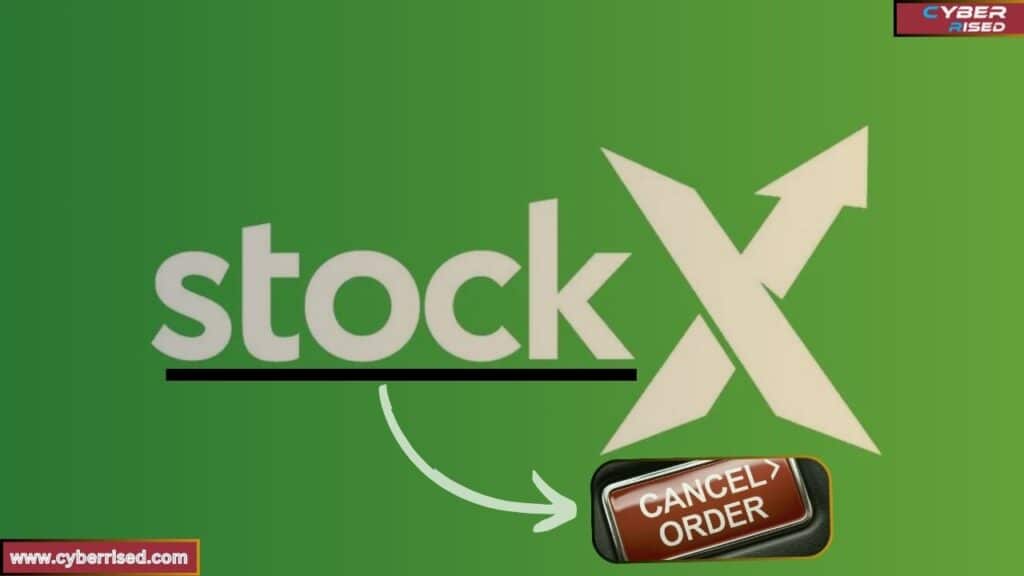To cancel a StockX order, you typically cannot cancel a purchase after it’s been placed since all sales are final. However, if there is an issue like the seller failing to ship, StockX may cancel it automatically. Contact customer support for further assistance if needed. Always review your order before confirming to avoid complications.
Have you accidentally placed an order on StockX and want to cancel it? Unfortunately, StockX does not allow cancellations once the order is confirmed. This policy can be frustrating, but there may still be a chance to resolve the issue. Here’s a quick look at your options.
Information: While StockX doesn’t allow immediate cancellations, if the seller doesn’t ship the item on time, your order may be canceled automatically. For further help, you can contact StockX customer support. Always double-check your order details before confirming to avoid unwanted purchases.
What is StockX? How Does it Work?
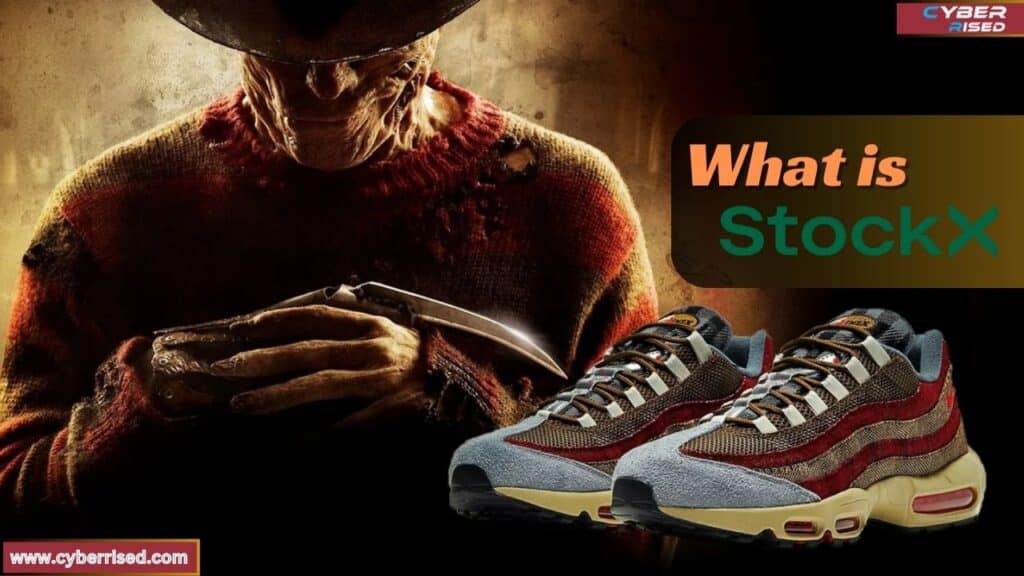
StockX is an online marketplace that connects buyers and sellers to trade high-demand items like sneakers, streetwear, watches, and designer handbags. One thing that makes StockX unique is its bid-based purchasing system. You don’t just buy items directly; instead, you either place a bid or make an outright purchase if someone is willing to accept the price you’ve offered.
Here’s how StockX generally works:
- Bidding and Asking: Sellers set a price they want for their item (known as an ask), and buyers place a bid for what they’re willing to pay. When a bid meets an ask, a sale is made.
- StockX as Middleman: StockX acts as a middleman between the buyer and the seller, ensuring the transaction is legitimate and that the item is authentic.
- Verification Process: Once an item is purchased, it’s sent to StockX for verification. This process ensures the product is genuine before it reaches the buyer.
While this system is great for ensuring authenticity, it complicates things when you decide you want to cancel a transaction after you’ve made it. Unfortunately, StockX doesn’t make canceling orders easy due to their unique model.
Can I Cancel a StockX Order?
In short, no—you cannot cancel a StockX order once it’s been accepted by a seller. StockX operates with strict rules about bids and purchases, which means once you’ve submitted a bid and it has been accepted, you’re committed to the transaction.
However, there are some caveats. If the bid is still pending and hasn’t been accepted by a seller, you can cancel it without any issues. But once an order is confirmed, StockX policies are clear: you’re expected to follow through with the purchase.
This inflexibility comes down to StockX’s role as a marketplace that prioritizes protecting both buyers and sellers. Sellers rely on buyers to honor their bids, and any breach of this agreement could result in penalties for the buyer.
How Can I Cancel My StockX Order?

Cancel StockX Order Before It Ships
While StockX doesn’t allow you to cancel orders after they’ve been accepted, there are a few specific situations where canceling might be possible:
- The Item Hasn’t Shipped Yet
If you catch the order before it ships, there’s a chance that StockX may be willing to work with you. However, this is not guaranteed and depends on a variety of factors, including how far along the verification and shipping process is.- Contact StockX Support: Send a support request through your StockX account as soon as you realize you need to cancel. While StockX doesn’t officially allow cancellations, they may assist in some cases if the item hasn’t left their warehouse.
- Tip: Be sure to explain your situation clearly and professionally when reaching out to customer support. Though not a common outcome, polite communication might help your case.
- Error with the Purchase
Sometimes, StockX will consider an order cancellation if there’s been a clear error, such as:- Accidentally bidding the wrong amount.
- Buying the wrong size of an item.
- Other clear purchase mistakes.
- Again, this is subject to StockX’s discretion, but contacting support@stockx.com is your best option if the item hasn’t shipped yet.
What Can You Do if a Bid Was Accepted?

Once a bid is accepted, the situation becomes more challenging. StockX’s policy does not allow for order cancellations once an accepted bid has been confirmed.
However, there are still some steps you can take to alleviate the situation:
- Resell the Item: Once you receive the item, you can immediately list it back on StockX and try to recoup your money. This is probably the most straightforward approach to handling an unwanted purchase on StockX. Since StockX is built on fluctuating market prices, you might even be able to make a profit if demand for the item increases.
- Contact StockX Support: If you feel there’s a valid reason for canceling, contact StockX support to plead your case. Be aware, though, that they rarely allow cancellations once a bid has been accepted.
- Stop Payment via Bank: In extreme cases, you can contact your bank or credit card provider to request that the payment be stopped or disputed. However, be cautious with this method, as it could lead to further complications with StockX. They could suspend your account, or even ban you permanently from using the platform. Only resort to this if all other options have been exhausted.
Bid Again
If you’ve changed your mind about an order before it’s accepted but after placing a bid, one way to avoid commitment is by bidding again on a different item. Since bids aren’t always accepted right away, you can adjust your StockX strategy by placing a more favorable bid on another item you want. The idea here is to focus on an order you’d prefer to make, which might allow you to navigate away from an unwanted transaction.
How to Track Your StockX Order?

Once you’ve made a purchase, tracking the status of your StockX order is relatively straightforward. StockX provides tracking updates to ensure transparency, so you know where your item is at every stage of the transaction.
Steps to Track Your StockX Order:
- Log into Your StockX Account: Start by logging into your StockX account on the app or website.
- Go to the Orders Section: Navigate to the orders section to see the status of all current transactions.
- Order Status: Each order will show different statuses, including:
- Order Placed: The order has been placed, and the seller is being notified.
- Awaiting Item: StockX is waiting for the seller to ship the item.
- Authentication in Progress: The item has arrived at StockX and is undergoing their authentication process.
- Item Shipped: The item has passed verification and is on its way to you.
- Track Shipping: StockX will provide you with a tracking number once the item is shipped. You can use this number to track the item through the shipping carrier.
Tip: StockX also allows notifications for order updates. Make sure to enable notifications in your account settings to stay on top of every stage of your purchase.
How to Get a Refund from StockX?

Getting a refund on StockX is rare, but it’s not entirely impossible. Refunds are generally only granted in specific cases, such as if the product never arrived or if it didn’t pass StockX verification. Here’s what you need to know about how to handle refunds on StockX.
When Can You Request a Refund?
- Item Fails Verification: If the item doesn’t pass StockX’s stringent verification process, you’re entitled to a refund. In this case, StockX will notify both the buyer and seller, and the buyer will be issued a refund automatically.
- Item Not Delivered: If your order never arrives, despite passing StockX’s verification process, you may also be eligible for a refund. This, however, is a rare scenario, as StockX uses reliable shipping methods.
- Wrong Item Delivered: If StockX mistakenly sends you the wrong item, they will refund your money. Make sure to contact StockX support as soon as possible and provide evidence of the mistake.
Steps to Request a Refund:
- Contact StockX Support: Submit a support request through your account with clear details of the issue.
- Provide Necessary Documentation: StockX may ask for documentation such as photos of the item received (if it’s the wrong item) or tracking information (if the item hasn’t arrived).
- Wait for Response: StockX’s refund process can take some time. Once they’ve investigated the issue, they will issue your refund if it’s deemed valid.
Important Note: StockX does not offer refunds simply because you changed your mind after making a purchase. Their strict policies are in place to ensure the integrity of the platform and to protect sellers.
How to Resell on StockX

If you can’t cancel your order and don’t want to keep the item, reselling it on StockX might be your best option. Reselling is a straightforward process on StockX, as the platform is built for buying and selling high-demand items.
Steps to Resell on StockX:
- Create a Seller Account: If you don’t already have a seller account, you’ll need to create one. StockX requires that sellers verify their accounts to ensure trust and transparency.
- List Your Item:
Once you’ve received the item you no longer want, you can list it for sale. StockX will guide you through the listing process, where you’ll:- Upload photos of the item.
- Enter product details, such as size, condition, and original packaging.
- Set a price (or accept the highest available bid).
- Ship the Item to StockX: Once someone purchases the item, you’ll receive a shipping label from StockX. Send the item to StockX for authentication before it’s sent to the new buyer.
- Receive Payment: Once your item has passed StockX verification, you’ll receive your payment. Payments can take a few days to process, but they’ll be deposited directly into your account or payment method.
Tip: If you’re reselling an item shortly after purchasing it, be sure to monitor market value trends on StockX. The prices of popular items fluctuate based on demand, so keep an eye on the market to ensure you’re listing your item at a competitive price.
Conclusion
Canceling an order on StockX can be frustrating because all sales are final once the order is placed. StockX does not offer an easy way to cancel purchases. This means buyers need to be very cautious when confirming orders. Make sure to double-check all details before submitting, as changes or cancellations are not guaranteed.
However, there are situations where StockX may cancel the order automatically. If the seller fails to ship the item within the designated time frame, StockX will step in and cancel it. In such cases, you will receive a full refund, but this process depends on the seller’s actions, not the buyer’s request.
For any specific concerns or issues with an order, it’s best to contact StockX customer support. They can provide more information and guidance. Remember, the best way to avoid this hassle is to always review your order carefully before completing the transaction.
Frequently Asked Questions (FAQ’s)
Does StockX charge for cancellation?
StockX does not allow cancellations once an order is placed because all sales are final. However, if an order is canceled due to a seller’s failure to ship, there is no charge for the buyer.
How do I cancel an offer on StockX?
You can cancel a pending offer on StockX before it’s accepted by navigating to your offers and selecting the one you want to cancel. Once the offer is accepted, it cannot be canceled.
How do I get a refund on StockX?
Refunds on StockX are only issued in specific situations, such as when the seller fails to ship or the item doesn’t pass the verification process. Contact StockX customer support if you believe you are eligible for a refund.
What happens if a StockX seller doesn’t ship in 2 days?
If the seller doesn’t ship the item within 2 business days, StockX may automatically cancel the order. In this case, the buyer will receive a full refund.
Can a StockX order be canceled?
Once an order is placed on StockX, it cannot be canceled by the buyer. StockX only cancels orders if the seller fails to fulfill their shipping obligations.
Does StockX send back fakes?
StockX has a strict authentication process to ensure all items are genuine. If an item is determined to be fake, StockX does not send it back to the buyer or seller. Instead, the order is canceled, and the buyer receives a refund.

Salikh Korgay is the author behind Cyber Rised, a blog dedicated to exploring the latest trends in technology and cybersecurity. With a passion for breaking down complex tech topics, Salikh provides readers with practical guides and insightful commentary to help them navigate the digital world. From tech enthusiasts to professionals, Salikh’s writing empowers audiences to stay informed and secure in the fast-evolving cyber landscape.