ThreadBeast has revolutionized the way streetwear enthusiasts shop for fashion. With its monthly subscription boxes filled with handpicked items, it’s a hit for those who love curated style. However, there are times when you might want to step away from your ThreadBeast subscription. Whether you’re feeling that it’s not quite your style anymore or simply looking to save some money, knowing how to cancel ThreadBeast is crucial.
This in-depth guide will cover everything you need to know about the cancellation process. From understanding the various subscription plans to detailed steps on how to cancel via phone or email, we’ve got you covered. Additionally, we’ll touch on refund policies, the option to put your membership on hold, and provide answers to frequently asked questions.
What Are the Different ThreadBeast Subscription Plans?
Before proceeding with your cancellation, it’s essential to familiarize yourself with the different ThreadBeast subscription plans. Each plan offers a unique set of features and price points tailored to various preferences and budgets.
Overview of ThreadBeast Subscription Plans
ThreadBeast provides four primary subscription plans, each designed to cater to different needs:
| Plan Name | Monthly Price | Items Per Box | Best Suited For |
| TB Basic Plan | $55 | 2-3 | Basic wardrobe essentials for budget-conscious individuals |
| TB Essential Plan | $85 | 4-5 | Those looking for more variety and mid-range brands |
| TB Premium Plan | $135 | 6-7 | High-end streetwear lovers who want premium brands |
| Baller Plan | $250 | 9-11 | Fashion-forward individuals wanting the best and exclusive items |
Detailed Breakdown of Each Plan
- TB Basic Plan:
- Cost: $55 per month
- Items: 2-3 essential streetwear items
- Description: Ideal for those who want a few basics without spending too much. This plan provides essential items to enhance your wardrobe with minimal expense.
- TB Essential Plan:
- Cost: $85 per month
- Items: 4-5 items
- Description: Offers a bit more variety and higher quality items than the Basic Plan. It’s suitable for those who enjoy a broader range of clothing options.
- TB Premium Plan:
- Cost: $135 per month
- Items: 6-7 items
- Description: This plan includes premium streetwear brands and a greater quantity of items. Perfect for those who want a luxury experience.
- Baller Plan:
- Cost: $250 per month
- Items: 9-11 items
- Description: The top-tier option featuring the most exclusive items and brands. It’s tailored for those who want an extensive and high-end collection.
Why Knowing the Plans Helps You Cancel
Understanding your current subscription plan can help you decide if you want to cancel ThreadBeast or perhaps just switch to a different plan. If you’re on the Baller Plan or TB Premium Plan, you might consider downgrading to a less expensive option if you’re looking to save money, rather than canceling altogether.
Can You Cancel Your ThreadBeast Subscription Anytime?
Yes, you can cancel your ThreadBeast subscription at any time. However, there are important factors to consider to ensure that the cancellation is effective and doesn’t lead to unexpected charges.
Key Considerations for Cancellation
- Billing Cycles: ThreadBeast operates on a monthly billing cycle. To avoid being charged for the next month, you need to cancel your subscription before your next billing date. Check your account details to confirm when your billing cycle ends.
- No Cancellation Fees: ThreadBeast does not charge any cancellation fees. You can end your subscription without any additional costs.
- Final Box: If you cancel after your billing cycle has been processed, you will receive your last box as scheduled. This means you’ll still get one more box even though you won’t be charged for any future ones.
- Refund Policy: As a rule, ThreadBeast does not offer refunds for cancellations made mid-cycle. However, if there’s a billing error, you might be eligible for a refund.
Steps to Ensure Proper Cancellation
How To Cancel ThreadBeast Over the Phone
Canceling via phone is a straightforward method that allows you to immediately confirm your cancellation request. Follow these steps to ensure a smooth process:
Steps to Cancel ThreadBeast Over the Phone
- Prepare Your Information: Gather your subscription details, including your subscription ID, the email address linked to your account, and your full name.
- Dial the Customer Service Number: Call (844) 232-8346. Customer service is available Monday through Friday, from 9 AM to 5 PM PST.
- Request Cancellation: Inform the representative that you wish to cancel your ThreadBeast membership. Provide the necessary account information for verification.
- Verify and Confirm: After the representative processes your cancellation, ask for a confirmation email to ensure that your request has been successfully handled.

Please Follow These Steps: Don’t Miss Any
- Have Your Details Ready: Ensure you have all necessary information before calling to avoid delays.
- Be Clear About Cancellation: Specify that you want to cancel before the next billing cycle.
- Request Confirmation: Always ask for written confirmation of your cancellation for your records.
Why Choose Phone Cancellation?
- Immediate Confirmation: Cancelling over the phone provides instant feedback and confirmation.
- Direct Communication: Speaking directly with a representative allows for immediate resolution of any issues or questions you might have.
How To Cancel ThreadBeast Via Email
If you prefer a written record of your cancellation, email is a convenient method.
Here’s how to cancel your ThreadBeast subscription via email:
Steps to Cancel ThreadBeast via Email
- Compose Your Email: Address it to support@threadbeast.com. Use the subject line “ThreadBeast Cancellation Request”.
- Include Account Information: In the email body, provide your full name, subscription ID, and the email address linked to your account. Clearly state your request to cancel your subscription.
- Send the Email: Once your email is drafted, send it to the support team. Allow 1-3 business days for a response.
- Follow Up: If you don’t receive a confirmation within a few days, follow up to ensure your request was received and processed.
- Receive Confirmation: You should get an email confirming your cancellation. Keep this for your records.
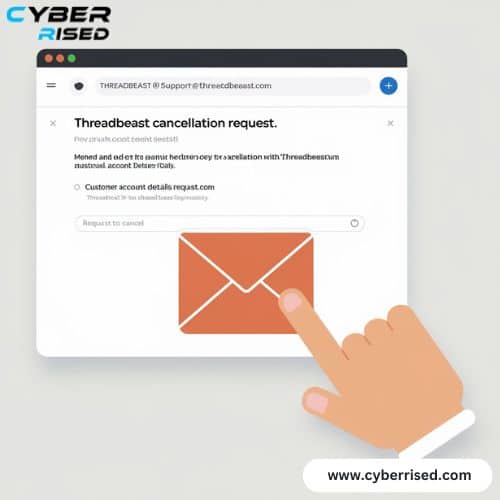
Why Cancel Via Email?
- Written Record: Provides proof of your cancellation request.
- Convenience: You can send your request at any time without needing to wait on hold.
Can I Get a Refund From ThreadBeast?
Refunds can be a significant concern when canceling a subscription.
Here’s what you need to know about ThreadBeast’s refund policy:
Refund Policy Overview
- No Refunds for Cancellation: ThreadBeast typically does not offer refunds for cancellations made mid-cycle. Once a billing cycle has been processed, you won’t receive a refund, though you will still get your final box.
- Billing Errors: If there’s an error in billing, such as being charged after canceling, you can contact customer service to request a refund.

Refund Eligibility Table
| Scenario | Refund Eligibility |
| Canceled before billing cycle starts | Refund possible |
| Canceled after billing cycle but not shipped | Unlikely |
| Canceled after shipment | No refund, but receive final box |
| Billing error | Refund likely |
Steps to Request a Refund
- Check Billing Statements: Confirm that you’ve been charged incorrectly.
- Contact Customer Service: Reach out to customer support and explain the billing issue.
- Request Refund: Provide necessary details and request a refund if applicable.
- Follow Up: Monitor your account and email for confirmation of the refund.
Can You Put Your ThreadBeast Membership on Hold?
If you need a break from your subscription but don’t want to cancel, putting your membership on hold is a viable option.

How To Put Your ThreadBeast Membership on Hold
- Contact Customer Support: Reach out via phone or email to request a hold on your subscription.
- Specify Duration: Indicate how long you want to pause your membership, whether it’s for a month or longer.
- Receive Confirmation: Ensure you get written confirmation of the pause.
Benefits of Pausing Your Membership
Does ThreadBeast Accept Cancellation Via Live Chat?
Currently, ThreadBeast does not offer the option to cancel via live chat. The primary methods for cancellation are phone and email.
Alternative Contact Methods
- Phone: Direct interaction for immediate cancellation and confirmation.
- Email: Written record and request for cancellation.
Why No Live Chat?
- Resource Allocation: Live chat support may not be feasible due to staffing and technical reasons.
- Consistency: Phone and email ensure a documented and verifiable process.
What Are the Alternatives to ThreadBeast?
If you’re considering canceling your ThreadBeast subscription, exploring alternatives might be beneficial.
Here are a few noteworthy options:
Alternative Subscription Services

- Box of Awesome: Offers curated lifestyle boxes with a focus on men’s fashion.
- Stitch Fix: Provides personal styling with a wide range of clothing options and price points.
- Menlo Club: Another subscription service that focuses on men’s fashion, offering various styles and brands.
Comparison Table
| Service | Monthly Price | Items per Box | Features |
| Box of Awesome | $50-$60 | 4-5 | Lifestyle-focused, customizable options |
| Stitch Fix | $20 styling fee (applied to purchases) | Varies | Personal styling, wide range of brands |
| Menlo Club | $60 | 4 items | Men’s fashion, exclusive brand collaborations |
What Should I Do If I Don’t Receive a Confirmation of My Cancellation?
It’s crucial to get confirmation of your cancellation to avoid any confusion.
Here’s what you should do if you don’t receive confirmation:
Steps to Take
- Check Your Email: Ensure you’ve checked your spam or junk folder for a confirmation email.
- Follow Up: Contact customer support again, providing details of your original cancellation request.
- Document Everything: Keep records of all communications and requests.
Why Confirmation Matters
- Proof of Cancellation: Provides evidence that you have requested to cancel.
- Avoid Further Charges: Ensures you are not billed for subsequent months.
Conclusion
Canceling a ThreadBeast subscription doesn’t have to be a complex process. By understanding your subscription plan, choosing the right cancellation method, and following the steps carefully, you can successfully terminate your membership without hassle.
Please follow these steps carefully to ensure a smooth cancellation process. Whether you opt to cancel via phone or email, or if you decide to pause your subscription instead, keeping track of your billing cycle and obtaining confirmation will help you avoid unnecessary charges.
ThreadBeast provides a valuable service for fashion enthusiasts, but if it’s time for you to move on, this guide ensures you have all the necessary information to manage your cancellation effectively. Don’t hesitate to explore alternative subscription services if you’re looking for new fashion options or need a different style experience.
Frequently Asked Questions
How do I cancel my subscription for ThreadBeast?
To cancel your subscription for ThreadBeast, log in to your account on their website. Navigate to the account settings or subscription management section, where you’ll find the option to cancel your membership. Follow the prompts to confirm your cancellation, and make sure to check for a confirmation email to verify that the process is complete.
Can you get a refund from ThreadBeast?
Yes, you can request a refund from ThreadBeast, but the eligibility depends on their specific refund policy. Generally, refunds are granted if the request is made within a certain timeframe after the charge. To initiate a refund, contact their customer support with your account details and the reason for the request.
How do I change my plan on ThreadBeast?
To change your plan on ThreadBeast, log in to your account and go to the subscription settings. Here, you can view the available plans and select the one you wish to switch to. Follow the prompts to confirm the change, ensuring that you save any updates for your records.
What does ThreadBeast send?
ThreadBeast sends curated clothing packages tailored to your style preferences, including various streetwear items like shirts, pants, and accessories. Each package is designed to offer a unique selection based on your chosen style profile. Subscribers can expect to receive high-quality items that reflect current fashion trends.
Is ThreadBeast easy to cancel?
Yes, canceling your ThreadBeast subscription is generally a straightforward process. By accessing your account settings, you can easily find the cancellation option and complete the necessary steps. However, it’s always a good idea to follow up with customer support if you encounter any difficulties during the cancellation process.

Salikh Korgay is the author behind Cyber Rised, a blog dedicated to exploring the latest trends in technology and cybersecurity. With a passion for breaking down complex tech topics, Salikh provides readers with practical guides and insightful commentary to help them navigate the digital world. From tech enthusiasts to professionals, Salikh’s writing empowers audiences to stay informed and secure in the fast-evolving cyber landscape.







